Archive and Restore Forms
You can archive closed forms to keep a record of them in a project and restore archived forms when needed.
In this article, you'll learn how to:
Archive Forms
You can archive forms if you want to keep a record of them in a project. See Forms Permissions for who can archive forms and when.
You can only archive forms in the Closed status.
To archive a form:
In the Forms tool, select the checkboxes next to forms that you want to archive.
Click Archive.
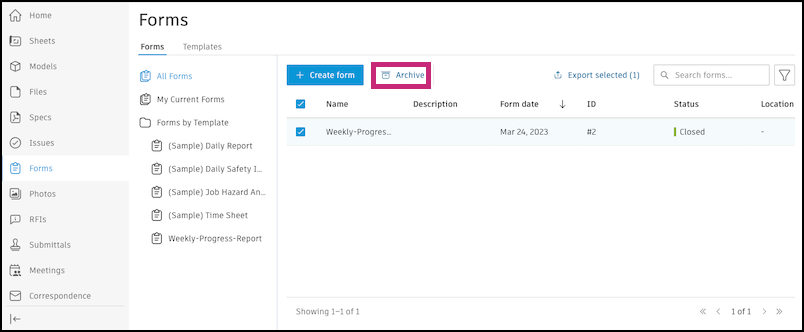
In the pop-up window, click Archive.
Restore Forms
You can restore forms that have been archived. See Forms Permissions for who can restore forms and when.
To restore a form:
In the Forms tab of the Forms tool, click the
 .
. Under Status, remove all other statuses and add Archived. This will list only the archived forms so that you can restore them.
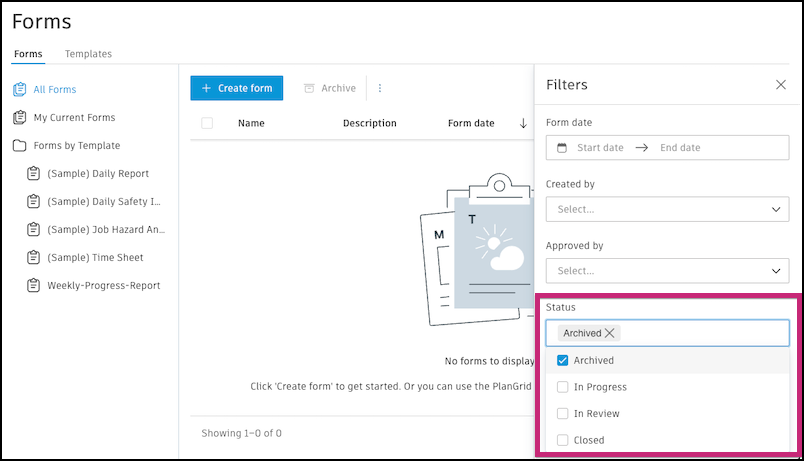
Click Apply filters at the bottom of the Filters panel or click
 .
.Select the form that you want to restore and click Restore.
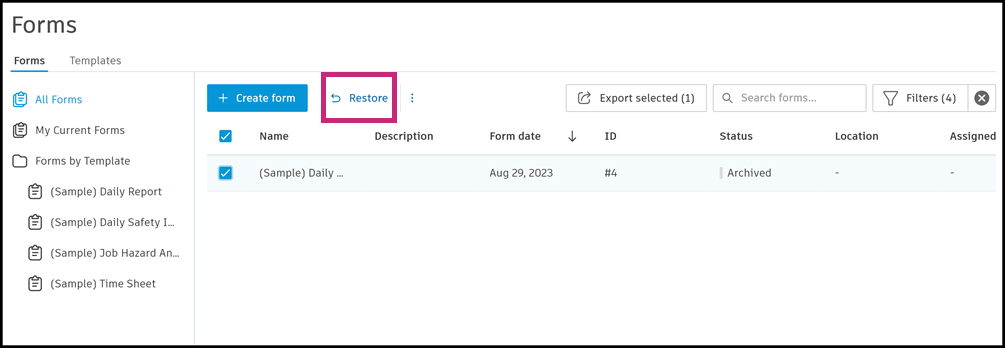
In the dialog box, click Restore.
Restored forms will return to the Closed status.
