Reopen Forms
You can reopen a form to update its information if the form didn't have reviewers. See Forms Permissions for who can reopen forms and when.
Only closed forms can be reopened.
To reopen a form:
In the Forms tool, click a Closed form to open it.
Click Reopen.
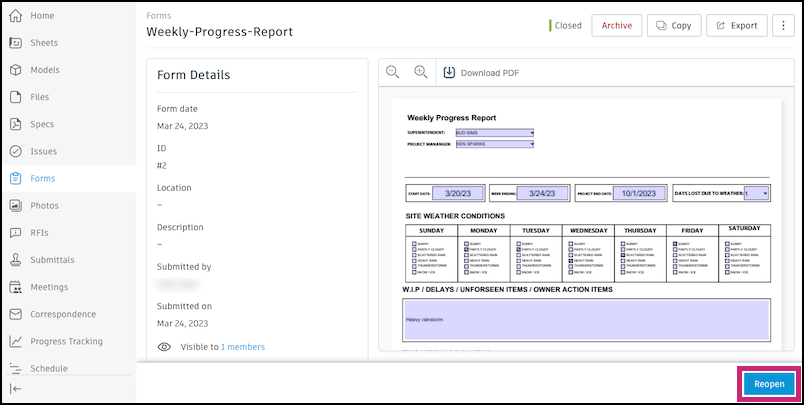
The form will revert to In Progress status. The Editors on the form will receive an email notification that the form has been reopened. The form Details and Activity Log will document who reopened the form and when.
