Discard Forms
You can discard forms so they will no longer be visible in the product. See Forms Permissions for who can discard forms and when.
You can only discard forms in the In Progress status.
Note: If a form is reopened and returns to the In Progress status, it can't be discarded.
To discard a form:
In the Forms tool, click an In Progress form to open it.
Click Discard.
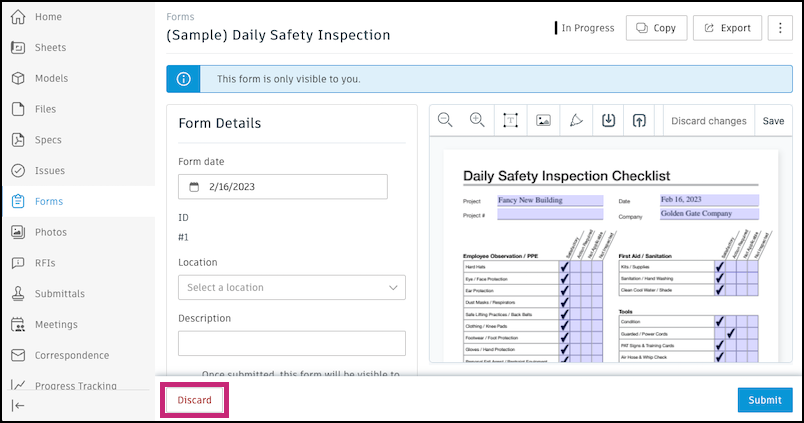
In the pop-up window, click Discard. This form will be permanently deleted from your project.
