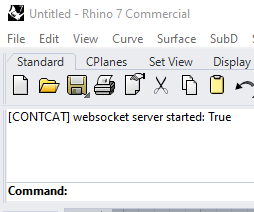Extension Installation
Download and install application extensions for Content Catalog.
Autodesk Products
- Search for your application (i.e. Revit or AutoCAD) at Autodesk Products and Services
- Then select View Details for the application of choice
- Next, look for Extensions the desired year release and download
- Run the installer and follow the step in the installer
Existing UNIFI and Content Catalog Beta Users
Requirement: Version 1.1.2.3 of Content Catalog allows for the concurrent install of UNIFI and Content Catalog. Please ensure you use this version or greater to allow install of UNIFI and Content Catalog on the same computer.
Rhino
- Download the latest installer
- Run the installer Note: there is no confirmation of installation
- To confirm installation is successful, open Rhino and confirm the loading of the application in the command line in Rhino
You should see something similar to:
[CONTCAT] websocket server started: True