Viewpoints in Model Coordination
Viewpoints in Model Coordination let you save and share specific model perspectives, including filters and spatial settings. This helps your team quickly focus on what matters most. By capturing the exact view, filters, and hidden elements, viewpoints streamline collaboration and review, making it easier to coordinate across disciplines and roles.
For example, an architect might want to create a viewpoint that highlights an area of clashes using specific filters and by hiding model objects, and share it with the engineering team for review.
In summary, viewpoints enable you to:
- Quickly navigate models and return to important areas.
- Share focused data sets for efficient review and issue resolution.
- Reduce errors by ensuring everyone sees the same filtered model context.
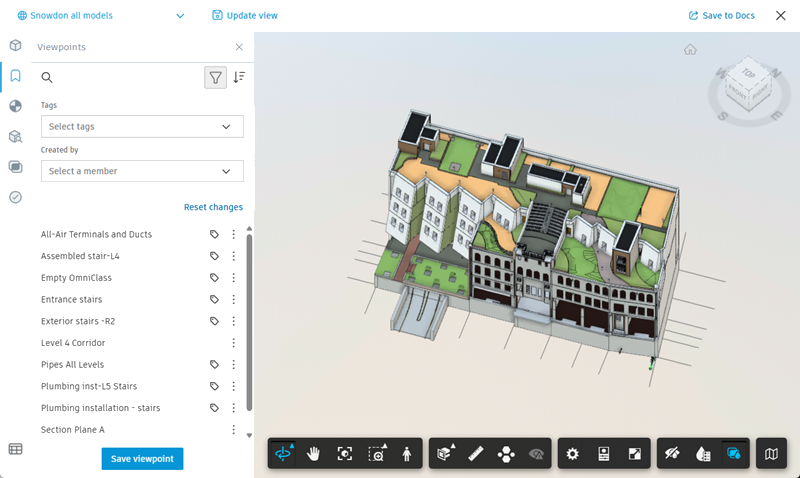
Note: In Model Coordination, viewpoints are created and used in the context of views. Viewpoints can also be created in Docs in a single model context.
Permissions for Working With Viewpoints
View
- Can't create viewpoints.
- Can view Viewpoints
Create
- Can create viewpoints.
- Can edit and add tags only to the viewpoints they created.
- Can't edit viewpoints created by others, including renaming and adding tags.
Edit / Manage
- Can create new viewpoints.
- Can edit viewpoints created by others, including renaming and adding tags.
Note: You can create viewpoints on other project member's views, but you can't update the content of the view itself. To update a view, you need to be the creator.
