Power Automate Connector for Data Exchanges
Through Data Exchanges, you and your collaborators can share and use subsets of design-and-make data in your app of choice.
The Autodesk Data Exchange connector in Power Automate enables you to automatically receive notifications in Slack or Teams when your Data Exchange is updated. You can create costing spreadsheets based on specific Revit categories, Rhino parameters, and more. Or even generate insightful Power BI dashboards that include only the information you want to share, such as data associated with a specific set of rooms.
Prerequisites
- Microsoft Power Automate Premium plan (or equivalent trial).
- A full or trial subscription to access your Autodesk Construction Cloud projects.
- The Power Automate app needs to be installed onto your Autodesk Construction Cloud account by an account administrator. See Install Power Automate app section below.
Install Power Automate App
An account administrator needs to install the Power Automate app from the App gallery to your Autodesk Construction Cloud account. This enables the Autodesk Data Exchange connector in Power Automate to work with your Data Exchanges.
Click Account Admin in the picker.
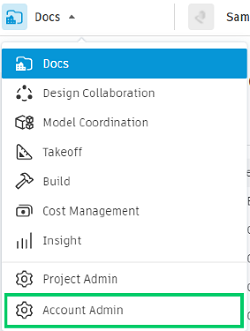
Click the Apps tool.
Select the Power Automate app.
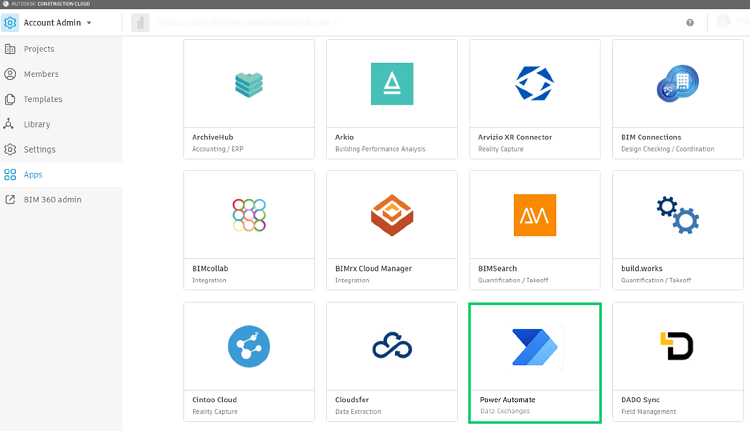
Click Install to connect it to your Autodesk Construction Cloud account.
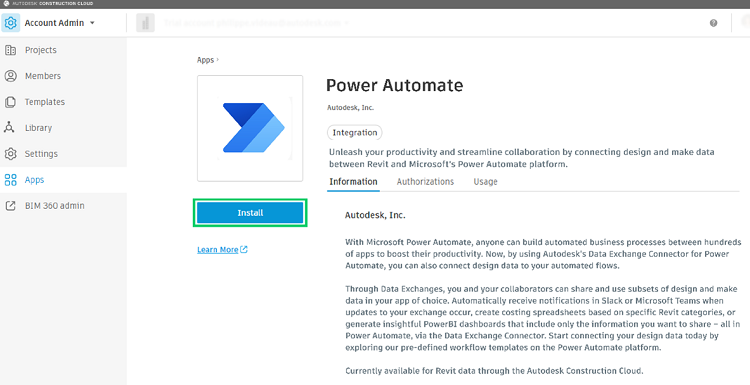
Click Authorize and Install to complete the installation.
The Power Automate app will now display as Activated for your account.
