The Scale dialog or Zoom dialog is used in InfoWorks ICM to edit the current scale / zoom levels used to control visibility of objects in the GeoPlan (e.g. when using themes or auto-labels).
The Scale dialog or Zoom dialog is displayed when the Edit Levels button of the Options - General page is clicked.
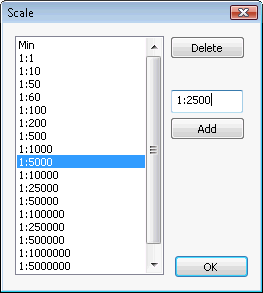
Note that the unit associated with zoom levels is the X-Y coordinate unit selected in the Units Page of the Options Dialog.
Adding a new level
To add a new level:
- Type in the value of the new level in the text box
- Click on the Add button underneath
- Repeat for any new level to be added
- Click on OK to commit your changes.
Deleting an existing level
To delete an existing level:
- Select the level on the list on the left side
- Click on the Delete button on the right side
- Repeat for any existing level to be deleted
- Click on OK to commit your changes.
