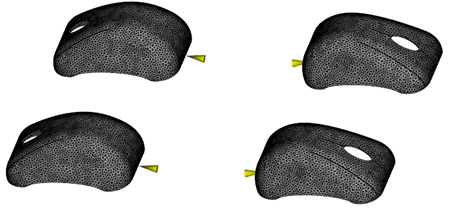Quickstart Pack tutorial: Duplicate the part
In this task, you will use the Cavity Duplication Wizard to create a 4-cavity tool.
Geometry
Click
 (Geometry tab > Modify panel > Cavity Duplication).
(Geometry tab > Modify panel > Cavity Duplication).Enter number of Cavities 4.
Enter number of Columns 2.
Enter Column spacing 200.
Enter Row spacing 125.
Click Preview.
Click Finish.
There now four copies of the mouse cover orientated so that the injection locations are aligned in preparation for the feed system.