Quickstart Pack tutorial: Review volumetric shrinkage results
In this task, you interpret the volumetric shrinkage results.
Turn off all layers except the MouseCover Triangles layer.
Click Volumetric shrinkage at ejection in the study tasks list.
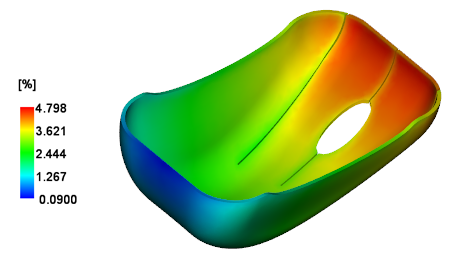
Rotate, pan, and zoom as necessary to see the volumetric shrinkage results.
The volumetric shrinkage for this material is best when between 2% and 4%. The end of fill is high, and the area near the gate is low.
