Quickstart Pack tutorial: Review Time to reach ejection temperature results
In this task, you interpret the Time to reach ejection temperature results, commonly known as cooling time or freeze time.
Select Time to reach ejection temperature in the study tasks list.
Note the time range the part freezes.
Turn on the Runner system layer in the Geometry folder.
Note the time range the runners freeze.
Click
 (Results tab > Examine panel > Examine). Hold the CTRL key and click several places on the runner system and parts.
(Results tab > Examine panel > Examine). Hold the CTRL key and click several places on the runner system and parts.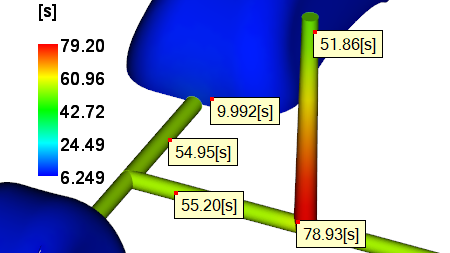
The part freezes at around 10 seconds, the base of the sprue is about 79 seconds and runners are over 50 seconds. The ability to shorten the production cycle time is being restricted by the time it takes the runner system to cool to the ejection temperature.
