Specify points where bar supports should attach at their lower end
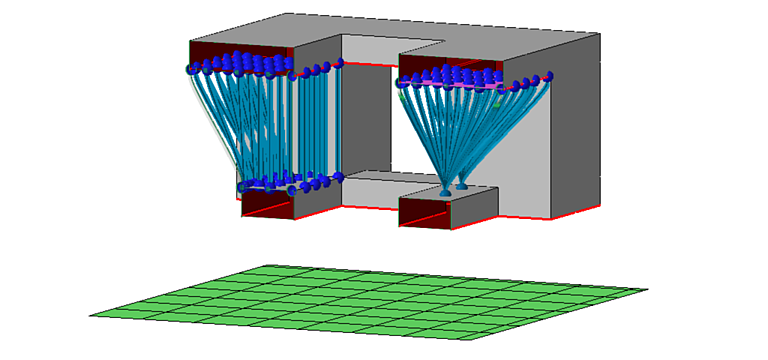
Creating part-to-part support by running an action set up to target specified anchors (right)
Using target anchors
Targeting specific anchors requires two things.
- The anchors
- A script containing the action Bars on areas that has Project bar set to To selected anchor.
To have all eligible bars targeted
- Use the commands from the main menu to place and select anchors on the part surface.
- In the context view, select the Scripts tab.
- From the dropdown menu, select the script with the action you set up earlier. Double-click the
 Apply icon to run the action.
Apply icon to run the action.
Note: By default, running a whole support script is preceded by the automatic the deletion of any and all anchors and support elements present. This is to prevent accidental generation of multiple copies of support elements in place, but also deletes any dedicated anchors placed for redirecting bars. Running an individual action in a script does not trigger this deletion. To enable using a whole script of actions, this automatic deletion can be disabled to prevent deleting dedicated anchors. However, accidental generation of unwanted support duplicates must then be prevented manually by deleting any supports present before placing the dedicated anchors and running the script.
To have only bars from a specific cluster targeted
- Right-click the cluster.
- Choose
 Call action on cluster.
Call action on cluster.
- From the appearing dialog, find the script with the action you set up earlier, and select the action.
- Click Execute
