You can substitute a custom pipe support for another in a drawing.
- Click the pipe support that you want to change.
- Click the substitution grip.
- In the flyout menu, click Custom Supports.
- In the Select Pipe Support dialog box, specify a support type (for example, Hangers
 Spring Hanger).
Spring Hanger).
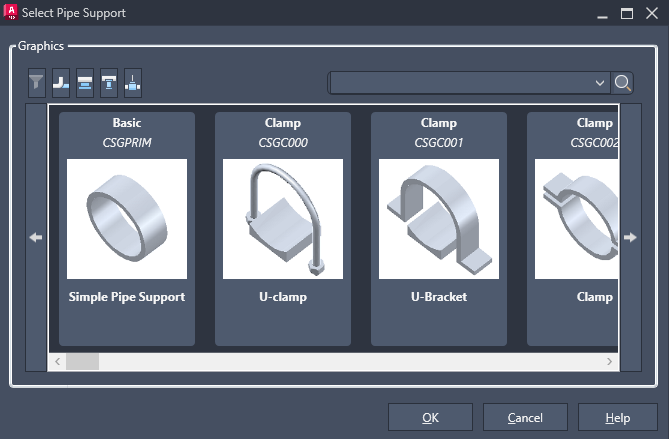
- Click OK.