To attach AutoCAD objects to a pipe support
- On the ribbon, click Home tab
 Pipe Supports panel
Pipe Supports panel  Attach Support.
Attach Support. - In the drawing area, select a pipe support object (for example: a Simple Support).
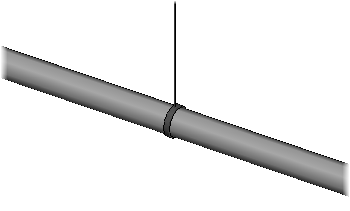
- Select one or more AutoCAD objects to attach (for example: an AutoCAD cylinder).
To detach AutoCAD objects from a pipe support
- On the ribbon, click Home tab
 Pipe Supports panel
Pipe Supports panel  Detach Support.
Detach Support. - In the drawing area, select a customized pipe support object.
To create a pipe support from AutoCAD objects
- On the ribbon, click Home tab
 Pipe Supports panel
Pipe Supports panel  Convert Support.
Convert Support. - In the drawing area, select one or more AutoCAD objects.
- Snap to connect to piping (for example: Nearest).