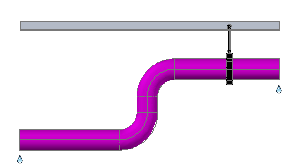-
 If you want the point of support to remain at the same elevation, on the ribbon, click Home tab
If you want the point of support to remain at the same elevation, on the ribbon, click Home tab  Pipe Supports panel
Pipe Supports panel  Toggle Lock Point of Support to enable point of support locking.
Toggle Lock Point of Support to enable point of support locking. - In the drawing area, select a pipe support.
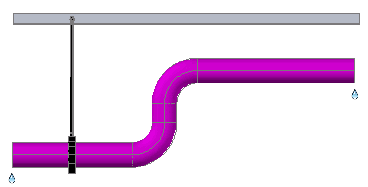
- Click the Move Part grip.
- If you want to copy the pipe support, enter p (coPy). The existing pipe support is not modified.
- Snap to specify a new location for the pipe support.
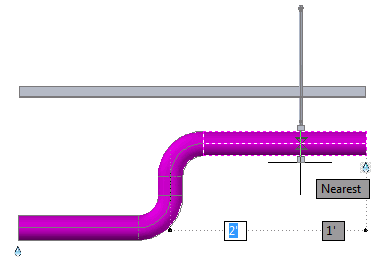
You can also press TAB and enter a dynamic dimension.
- If Lock Point of Support is enabled, the height of the support is updated to match elevations.