Specifies the report groupings.
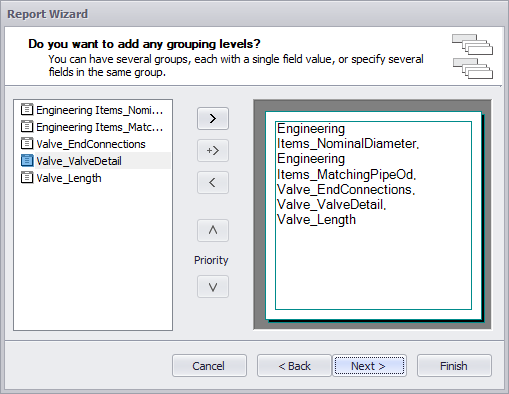
You can group data in your report. For example, if you are displaying valve information, you may want to keep records corresponding to the same type of valve together. Each set of records with the same type (ball, butterfly, check, gate, and globe) will become a group with its own header.
You can nest groupings and set up grouping against multiple fields as well. The following image illustrates basic grouping types.
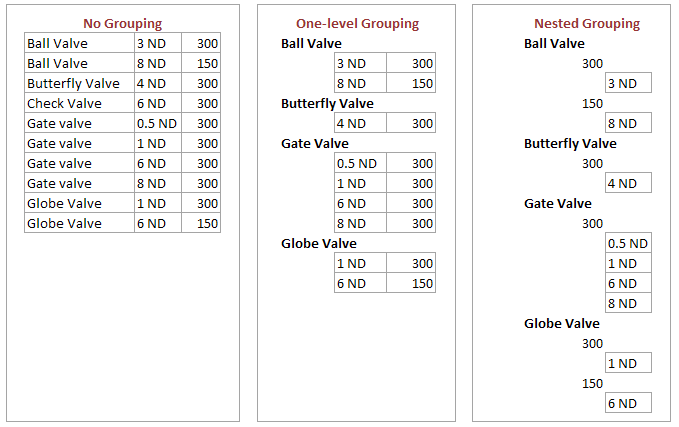
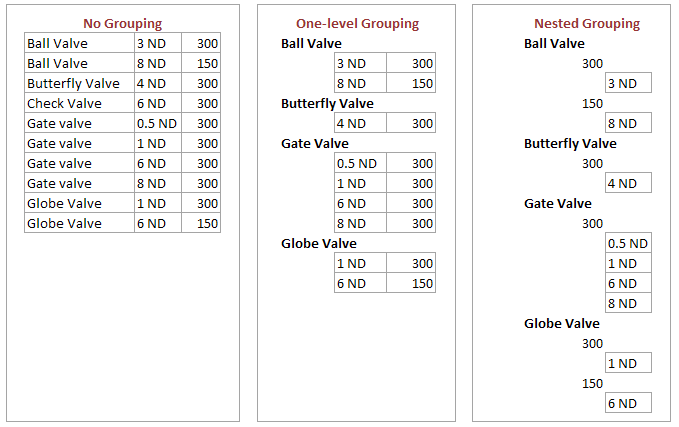
Note: If you have no need to group items, you can skip this page of the wizard by clicking Next.