Create, modify and delete customized views for the Data Manager.
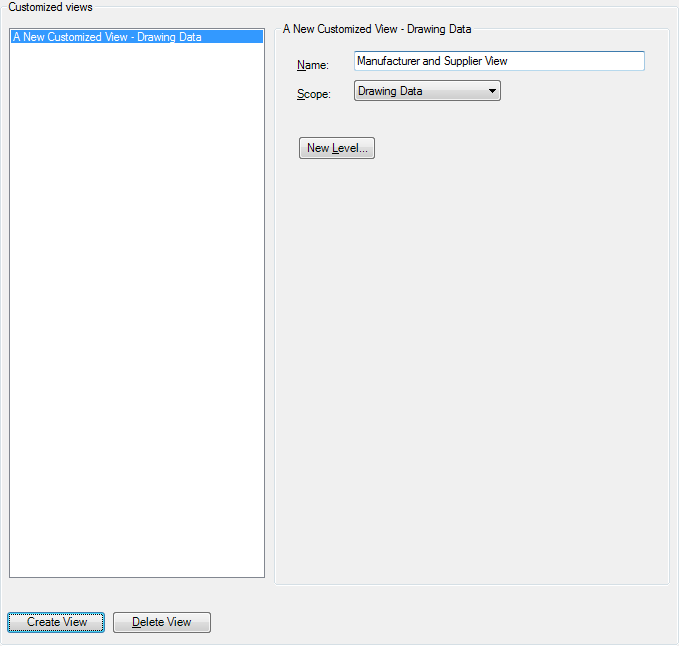
Customized Views
Lists the customized views.
- Create View
-
Creates a new Data Manager view.
- Delete View
-
Deletes the selected view.
A New Customized View - Drawing Data
Displays the name of the selected Customized View.
- Name
-
Sets a name for the new view.
- Scope
-
Sets the scope of the new view, either project or drawing.
- New Level
-
Displays the Select Class Property dialog box, where you select the property you want at each level of your new view.