Use the Geometry tab > Points panel > Import > Point-Cloud Single Points option to create Point-Cloud Single Point items from a text file containing point coordinates, or from a .ddx, .ddz, or .dgk file containing a curve.
To import points as Point-Cloud Single Point items::
- Click Geometry tab > Points panel > Import > Point-Cloud Single Points. The Import Points Wizard is displayed.
- Click Browse.
- In the Open dialog, select the file that contains the points you want to import, and click Open.
- If PowerInspect recognizes the file extension, it displays descriptions of the file types in the Possible Formats tab. Select the format of the data.
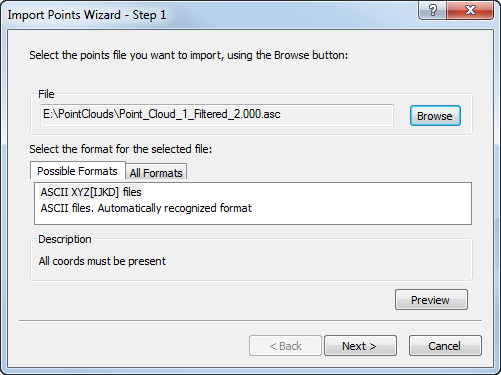
If no format is displayed, click the All Formats tab and select the format from the list.
- If you want to check the format, click Preview to display the coordinates in the file. The Preview window is displayed. Click OK to close the window.
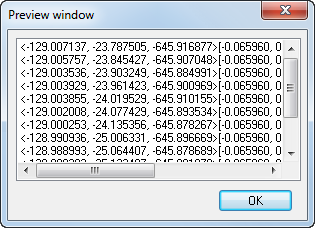
- Click Next. A summary of the import options is displayed.
- Click Next to create a group in the inspection sequence and import the points.
- When the import is complete, the points are displayed in the CAD view, and a message reports the number of points imported. Click OK to close the message, and then click Finish to close the wizard.
When you import points that have an orientation, their orientations are preserved. When you import points without an orientation, their treatment depends on whether you have a CAD model:
- When there is no model, the orientation defaults to the positive Z direction.
- When there is a model, the point uses the normal of the nearest surface within the Proximity criteria distance specified in the Measure Parameters dialog. When no surface is within range, the orientation defaults to the positive Z direction.
Example comma-separated file of coordinates in XYZIJK format:
106.451827,50.000006,34.095465,-0.290788,-0.541083,0.789096
-0.000002, 49.524182,15.847267,0,-0.541082,0.84097
-80.268954,50.093428,25.603407,0.219156,-0.541084,0.811911
-97.762263, 0,15.50753,0.303025,0,0.952983
0,0,-0.600686,0,0,1
76.53957,0,9.198199,-0.23697,0,0.971517
91.946816,-50.000014,29.156563,0.251169,0.541084,0.802585
-1.627348,-50.000014,15.112013,0.004443, 0.541082,0.840958
-94.703469,-50.000002,30.033494,0.258701,0.541083,0.800189