Select the Enhanced option to shade the selected objects in a reflected environment. This produces a more realistic image.
To use the Enhanced option:
- Display the surfaces and solids you want to shade.
- Select View tab > Appearance panel > Shade > Enhanced. For example:
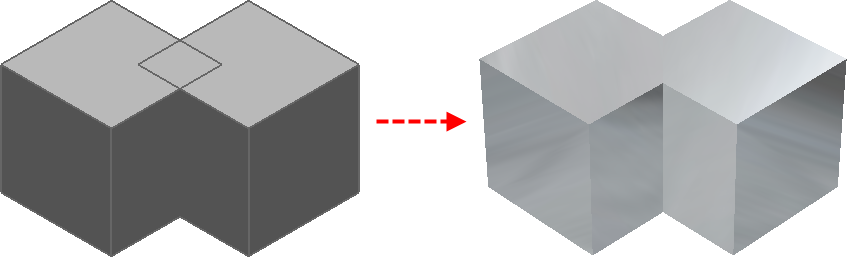
When you select Enhanced:
- View tab > Views panel > ISO > Perspective is selected to produce a more realistic image.
- View Spinning is selected in File > Options > Application Options > View > Views.
This is the same as clicking the
Enhanced
 button on the Views toolbar.
button on the Views toolbar.