Select the Transparent option to apply shading and lighting effects so objects appear transparent.
To use the Transparent option:
- Display the surfaces and solids you want to shade.
- Select View tab > Appearance panel > Shade > Transparent. For example:
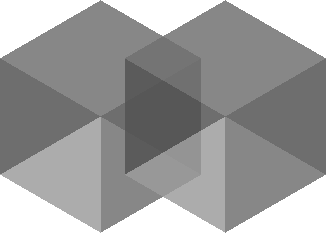
You can also use the
Transparent
 button on the Views toolbar.
button on the Views toolbar.