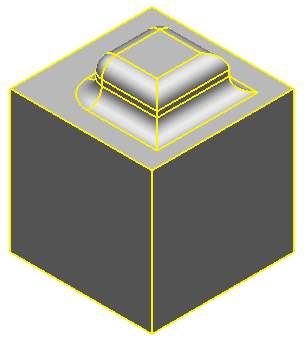The Fillets tab lets you define the fillet running along the base of the pocket or top of the protrusion.
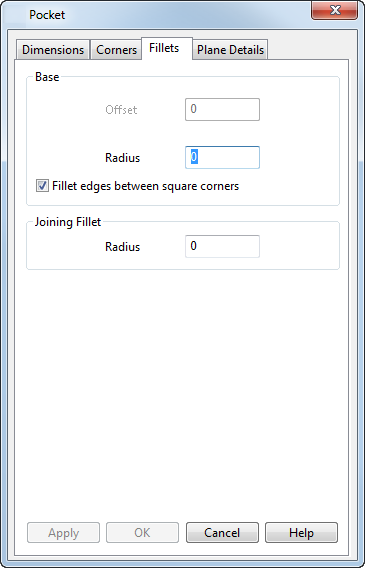
Base / Top — The option is called Base if you are creating a pocket and Top if you are creating a protrusion.
- Offset — This option is only active if you are creating a protrusion. You can use it to create an offset fillet around the top of the protrusion. The fillet is offset from the top of the protrusion by the value entered in the text box. The models below show the results when Offset is 0
 and Offset is 5
and Offset is 5  .
.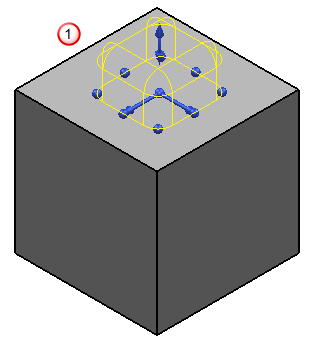
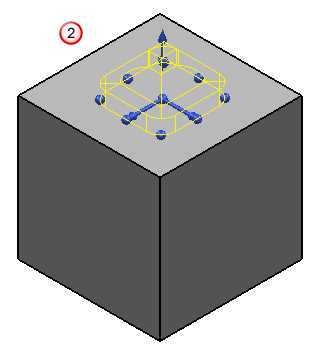
- Radius — Enter the radius of the fillet around the base of the pocket or the top of the protrusion.
- Fillet edges between square corners — If selected, fillets are created around the whole of the base of the pocket, or top of the protrusion.
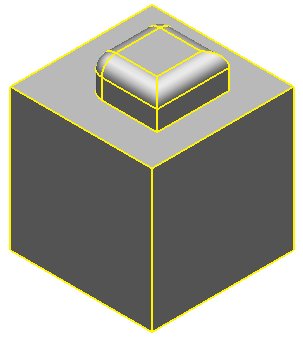
If deselected, edges with square corners are not filleted.

Joining Fillet
- Radius — Enter a fillet radius to define the radius where the pocket/protrusion joins the solid.