Tutorial: ALCOA bracket quick start
This tutorial leads you through the primary workflow from setting up a generative study to exploring outcomes. Additionally, in this generative study, you use a starting shape to redesign an existing bracket.
The ALCOA bracket is a bearing bracket commonly used on control surfaces of various aircraft. As a dynamic component that interacts with moving parts, the bearing bracket must conform to a certain geometrical envelope as well as being able to sustain large loading forces in various directions.
The purpose of this tutorial is to redesign this bracket using generative design to provide significant weight savings and help reduce fuel consumption of airplanes. The main design objective is to minimize weight while fitting in the target envelope and meeting the technical requirements.
In this tutorial, you:
- Open and save the sample, ALCOA Bracket, to a personal folder and set the units and outcome resolution.
- Specify a design space by assigning geometry types to bodies.
- Specify a design conditions by applying constraints and loads.
- Specify a design criteria such as objectives and manufacturing methods and select materials for the generative study.
- Generate outcomes and check the generate status.
- Explore outcomes using the Thumbnail View and Outcome View.
- Explore outcomes using the Properties View and Comparison View.
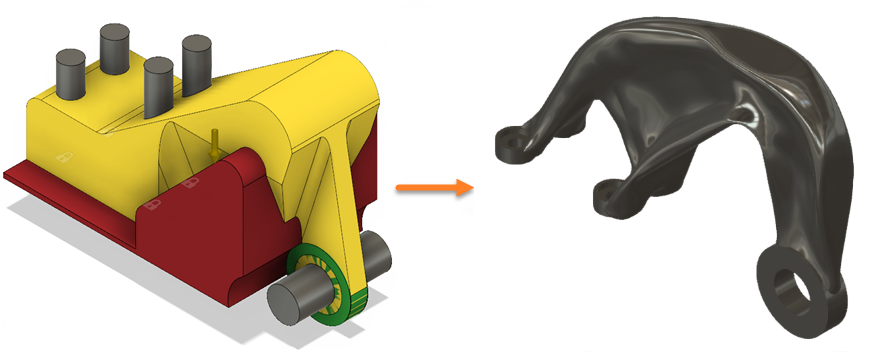
The ALCOA bracket model with the design requirements specified in the generative study (left) and the finished example of the generative design (right).
Prerequisites
- Some tasks, such as outcome generation and use of outcome-based designs, require tokens or the Fusion Simulation Extension.
If you don’t have either of those, you can still follow the tutorial by using sample files. In the Data Panel, you can find predefined sample files that are ready to generate, and ready to explore. Also, there are examples of exported outcomes for selected manufacturing methods. You can open them and start learning at any point you want: Generative Design Samples. - This tutorial is based on requirements of one of the GrabCAD challenges. For more information, see Airplane Bearing Bracket Challenge.