Tutorial: Thermal stress analysis
This tutorial shows you how to modify geometry on a Simulation model, so you can use symmetry to save time and effort. You create an eighth-symmetry simulation model from a full model of a cast iron disk brake rotor that is larger than the ones used on cars and trucks and is used for heavy or industrial equipment applications.
You determine the pressure- and temperature-induced stresses in the 1/8th variant of disk brake rotor model, and practice interpreting the results to see if the rotor yields under the applied loads.
In this tutorial, you
Create a Thermal stress study to determine the temperature- and pressure- induced stresses in a disk brake rotor
Eliminate geometry that is irrelevant to the analysis, in the Simplify environment, to reduce the analysis time
Apply constraints on the 1/8th symmetry plane faces to fully constrain the free-body movement of the model without impeding the expected thermal expansion
Apply pressure and thermal loads to represent the experience of the brake rotor during use
Solve the analysis and examine the safety factor, stress, displacement, heat flux, and thermal gradient resulting from the combined mechanical and thermal loads, to determine whether the brake rotor yields as a result of the loads.
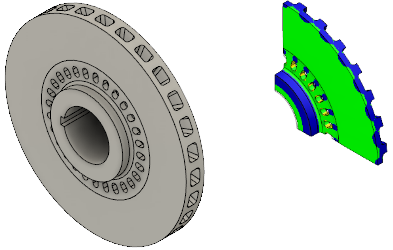
Full model of a disk brake rotor model (left). Safety factor result on 1/8th model variant (right).