Teeter deformation rotates shapes about their local X axis and Y axis. Teetering is what 3ds Max does automatically when you select Contour on the Skin Parameters rollout. Use Teeter deformation when you want to manually control contour effects.
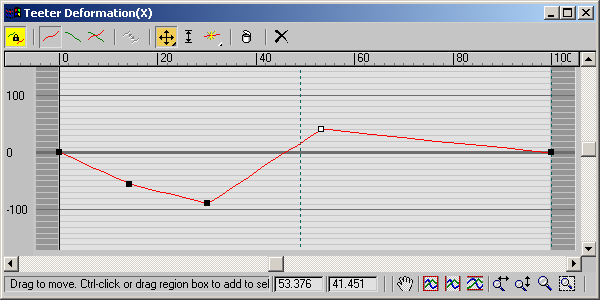
Teeter deformation curve dialog
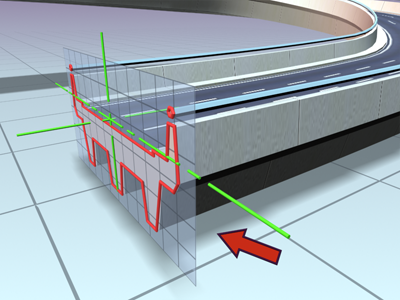
Roadway lofted with no teeter
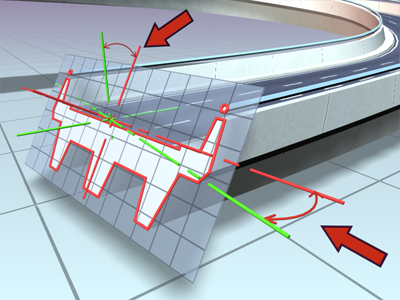
Roadway lofted with teeter turned on. Teeter affects the X and Y axis orientation of the shape in relation to the path.
These are the properties of Teeter deformation curves:
- The two curves are red for X-axis rotation and green for Y-axis rotation.
- Default curve values are at 0 degrees rotation.
- Positive values rotate the shape counterclockwise about the shape's positive axis.
- Negative values rotate the shape clockwise about the shape's positive axis.
See Deformation Dialog for specific information on the dialog controls.
Procedures
To use Teeter deformation:
-
 Select a loft object.
Select a loft object. - Click Loft in the modifier stack display.
- Click Teeter on the Deformations rollout.
- Edit the deformation curves for X axis and Y axis rotation.