Multi Pass

Multi Pass materials display multiple materials in different layers on top of each other. Use them to set up dirt, promotion labels, and other types of complex materials.
Multi pass materials need more computational power than others, since they have to render the object multiple times. Multi pass has to render one geometry pass for each material in it. So, if you want to improve your performance, it's recommended to search for and remove these. Multi Pass materials behave the same way as Alias Layered shaders.
For information on creating one, see Creating Multi Pass Materials.
How Multi Pass Materials Work
A bin shader is created, which can layer TrueLight materials. The first material in the list is the first rendered. The following shaders are rendered according to their position in the list from top to bottom.
Environments cannot be added to multi pass materials.
Create a Multi Pass Material
You can create a Multi Pass material from the Shader Lister.
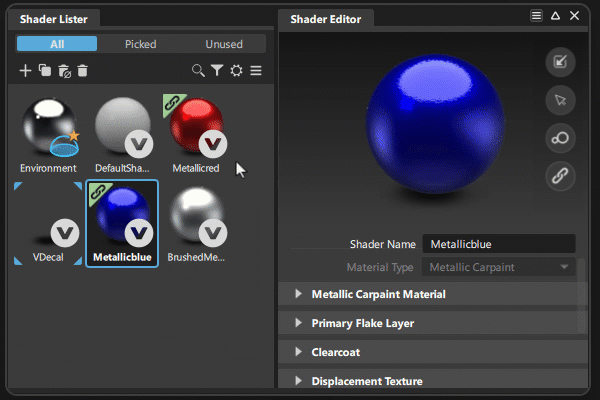
Multi Pass Materials in the Attributes
When a multi pass material is selected, its material variants are listed in the Attributes.
Reorder Materials in the List
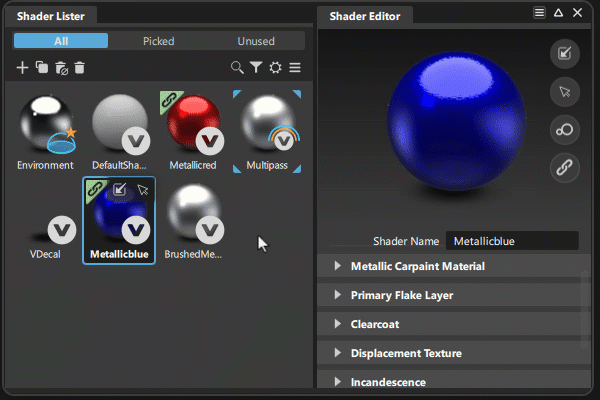
For information, see Working with Multi Pass, Layered, and Switch Materials.