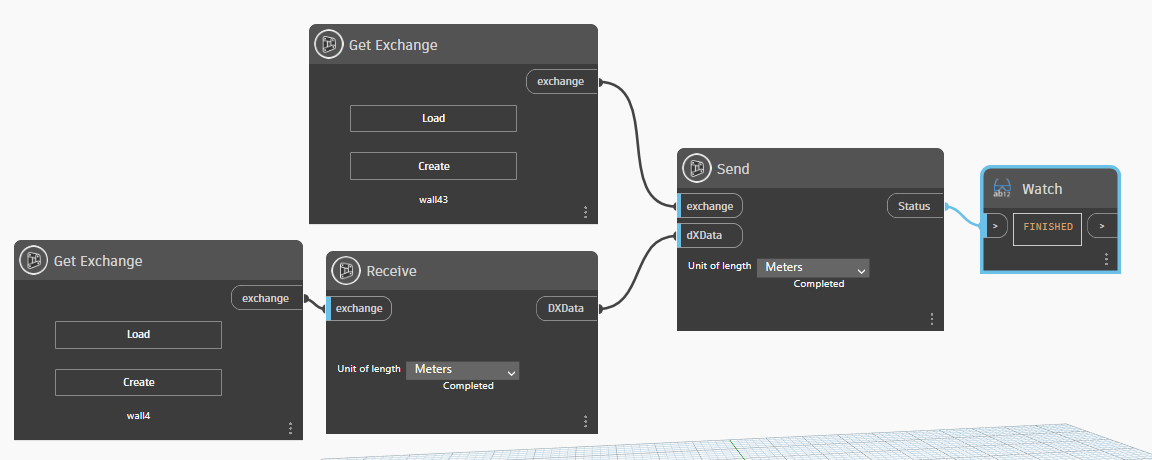Create Data Exchange by Dynamo Native Geometry
The following procedure demonstrates how you can create a Data Exchange after performing native dynamo operations on Data Exchange and view the Status of whether it is created in the output.
Create the Point and Radius in Code Block node and connect to the centerPoint and radius input port of Circle.ByCenterPointRadius node and connect the output of Circle.ByCenterPointRadius node to the curve input port and distance from Code Block to the distance input port of Curve.ExtrudeAsSolid node.
Connect the output of Curve.ExtrudeAsSolid node to the geometry input port of GetDxData node.
Connect the Exchange input port of the Send node with the output of the Get Exchange node and the DXData input port with the output of the By Geometries and Parameters node.
Connect the output of the Send node to the input of the Watch node to view the Status whether the Data Exchange is created.