This topic covers the options for each choice in the Remove Keys Options menu. Many of the Remove Keys options have similar settings but they are all shown here.
To
open the
Remove Keys options:
- Graph Editor Keys menu > Remove Keys.
- Dope Sheet Editor Keys menu >
Remove Keys >
Unsnapped >

- Dope Sheet Editor Keys menu >
Remove Keys >
Before Current Frame >

- Dope Sheet Editor Keys menu >
Remove Keys >
After Current Frame >

- Dope Sheet Editor Keys menu >
Remove Keys >
Outside Selected Range >

- Dope Sheet Editor Keys menu >
Remove Keys >
Ripple Delete >

- Dope Sheet Editor Keys menu >
Remove Keys >
Time Range >

Unsnapped options
These option are available when you choose
Key >
Remove Keys >
Remove Unsnapped >
 .
.
- Time Range
-
Specifies the time range where the keys are removed from the curve.
-
- All
- Removes keys from the curve for the entire animation range.
- Selection
- Lets you select a portion of a curve, so you can removed keys from a limited area, rather than affecting the entire curve. Hold Ctrl to select multiple areas at once.
- Start/End
- All keys within the specified time range (start time/end time) are simplified.
- Start Time: Specifies the start of the time range. This is available only if Start/End is on.
- End Time: Specifies the end of the time range. This is available only if Start/End is on.
- Time Slider
-
Simplifies the curve for the time range defined by the Playback Start and End times of the Time Slider.
Before/After Current Frame/Outside Current Range/Ripple Delete options
This option is available for the following Remove Keys choices:
- Remove Before Current Frame
- Remove After Current Frame
- Remove Outside Current Range
- Ripple Delete
Deleted keys are always limited by the key on either side of deleted key, regardless of the value specified to preserve the animation.
- Set key(s) at Boundary
- Sets a key at the deleted frame, or on the current frame if no key is set, to preserve animation so the integrity of the curves are maintained. See the following animation.
-
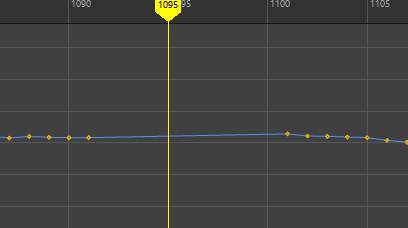
Remove Before Current Frame: Set key(s) at boundary active, followed by SSet key(s) at boundary option disabled.