Quickstart Pack tutorial: Review cooling time results
In this task, you review the Time to reach ejection temperature results commonly known as cooling time.
Click Time to reach ejection temperature in the Study Tasks pane.
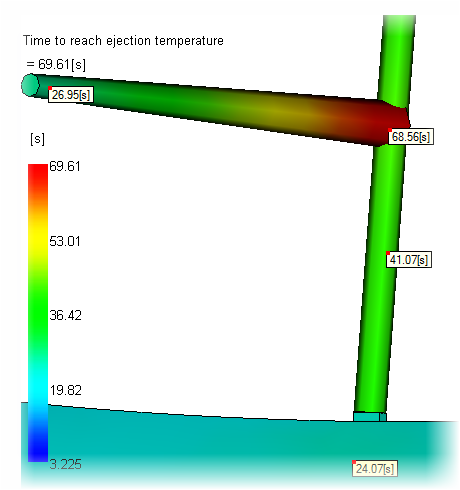
Click
 (Results > Animation > Play) to animate the result.
(Results > Animation > Play) to animate the result.Use the Examine tool
 . Rotate, pan, and zoom as necessary to see the results.
. Rotate, pan, and zoom as necessary to see the results.
The base of the sprue has a cooling time nearly three times the part and may control the cycle time. The runners have a cooling time of about double the part.
