Quickstart Pack tutorial: review shrinkage results
In this task, you review the Volumetric shrinkage at ejection results.
Click Volumetric shrinkage at ejection in the Study Tasks pane.
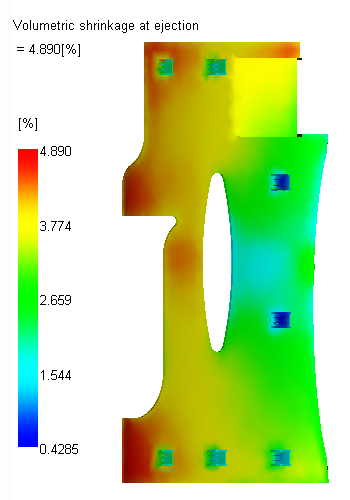
Click
 (Results > Animation > Play) to animate the result.
(Results > Animation > Play) to animate the result.Rotate, pan, and zoom as necessary to see the results.
The nominal wall thickness for this part is 3-mm. The volumetric shrinkage for this material typically ranges from about 0.5% to 4.25% for a part with this thickness. However a smaller variation in shrinkage is preferred. The maximum shrinkage is around 5 percent and the minimum in the nominal wall is about 1.8%. It would be better if most of the part was within 2% shrinkage. The highest shrinkage is in the areas last to fill.
