Quickstart Pack tutorial: Review pressure results
In this task, you review the injection pressure results.
Select the Injection pressure in the Study Tasks panel.
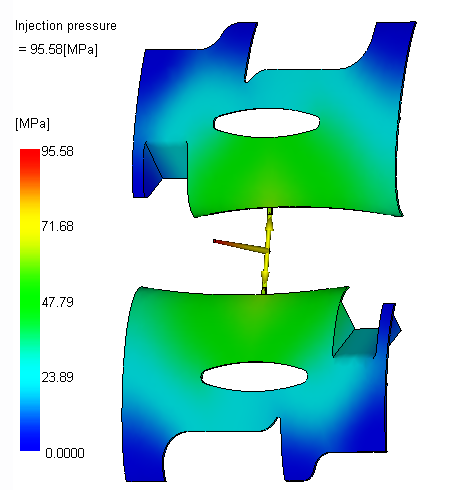
Click
 (Results tab > Animation panel > Play) to animate the result.
(Results tab > Animation panel > Play) to animate the result.Rotate, pan, and zoom as necessary to see the results.
Click
 (Results tab > Examine panel > Examine) and click on the runner system just before it enters the part.
(Results tab > Examine panel > Examine) and click on the runner system just before it enters the part.About 1/3 of the pressure to fill the mold is in the runner system.
When the model includes a runner system, the injection pressure is best when below about 75% of the molding machine. If you do not know what specific machine is going to be used, assuming the machine's pressure capacity is 140 MPa is a conservative approach. Limiting the injection pressure to 100 MPa is a good guideline to follow. This tool is under this amount.
