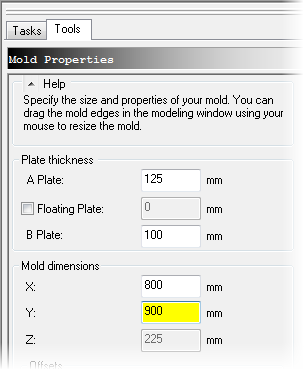Quickstart Pack tutorial: Create the Mold
In this task, you define the size of the mold. The thickness of the "A" plate determines the length of the sprue.
- Click
 (Geometry > Mold > Mold Size).
(Geometry > Mold > Mold Size). - Enter 125 mm for the A Plate thickness.
- Enter 100 mm for the B Plate thickness.
- Enter 800 mm for the X mold dimension.
- Enter 900 mm for the Y mold dimension.
- Click OK.