Quickstart Pack tutorial: Review fill time result
In this task, you review the Fill time result.
Click Fill Time in the Study Tasks pane.
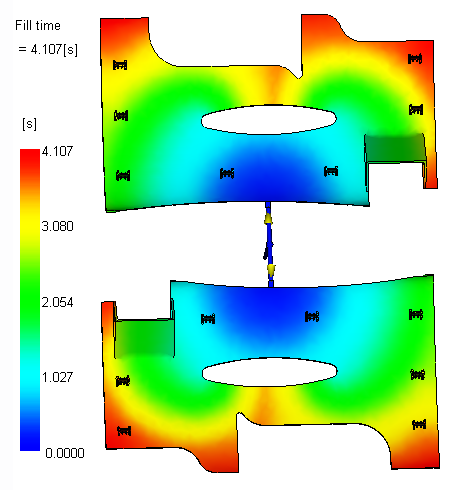
Click
 (Results tab > Animation panel > Play) to animate the result.
(Results tab > Animation panel > Play) to animate the result.Rotate, pan, and zoom as necessary to see the filling pattern.
The filling is balanced between the cavities and the fill time is around 4 seconds.
