Quickstart Pack tutorial: Create the runner system
In this task, you create the runner system using the Runner Wizard.
Click
 (Geometry tab > Feed System panel > Runner Wizard).
(Geometry tab > Feed System panel > Runner Wizard).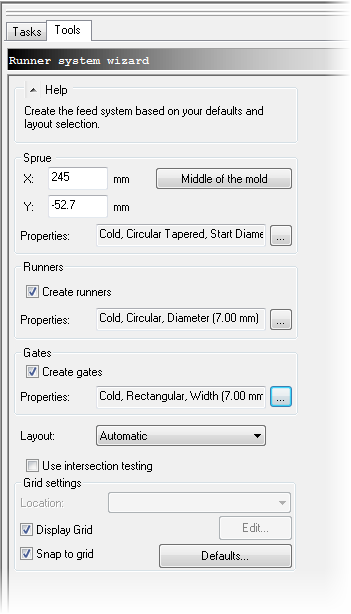
Click Middle of the mold.
Click the Sprue Properties ellipsis.
Ensure that the Sprue type is Cold.
Ensure that the Sprue shape is Circular Tapered.
Enter 5 mm as the Start diameter (1).
Enter 10.2 mm as the End diameter (2).
Click OK.
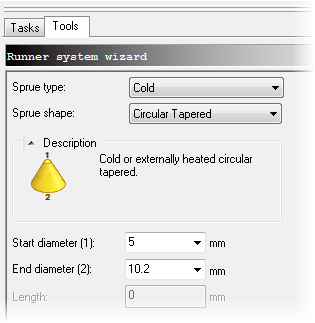
Click Runners Properties ellipsis.
Ensure that the Runner type is Cold.
Ensure that the Runner shape is Circular.
Enter 7 mm as Diameter (1).
Click OK.
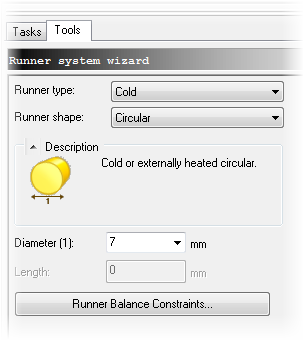
Click Gates Properties ellipsis. The gate connects the runner system to the Injection Location you defined.
Ensure that the Gate type is Cold.
Ensure that the Gate shape is Rectangular.
Enter 7 mm as Width (1).
Enter 2.4 as Thickness (2).
Ensure that the Orientation is Horizontal by length.
Enter 2 mm as Horizontal length.
Click OK.
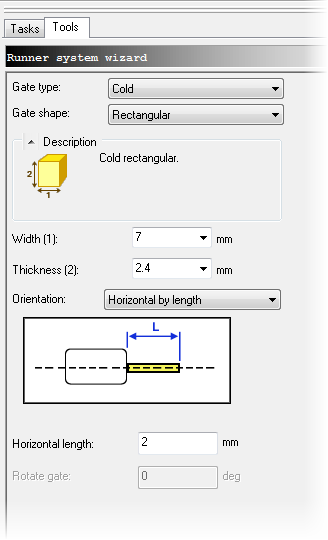
Ensure that the layout is Automatic.
Click OK.
The runner system is now created.
