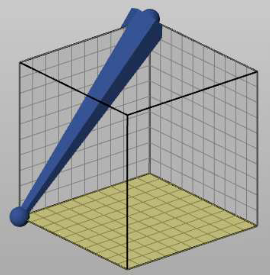There are a number of commands available on the Bar tab that can be used to edit the bars.
- Choose by Profile: Click Choose by Profile to simultaneously select all bars with a certain profile or all bars with no profile.
- Rotation: Specify an angle by which the profile of the selected bar is rotated around its central point. This interacts with the slice options of the profile.
- Remove: Click
Remove to remove all selected bars from the cell.
Tip: You can also use the Delete key on your keyboard to remove the selected bars.
- Scale: Specify a scale factor to create conical bars. The two scale factors indicate for the relative diameter of the bar at the two ends. Scale 1 represents the relative diameter of the first selected node. Scale 2 represents the relative diameter of the second node.