Administrator Tutorials
Fusion Manage
Fusion Manage requires a separate license and can be used with Fusion or independently. Learn more.
These tutorials guide you through the administration of Fusion Manage.
This set of tutorials is for administrators only and should be completed in the order they are listed as the next tutorial builds on what you completed in the previous tutorial.
You should complete these tutorials so that specific settings are in place before your team completes their tutorials.
Note:
These tutorials assume you have the full change management experience in your Fusion Manage site. If this is not the case, contact your Autodesk representative to find out more.
Tutorials organization
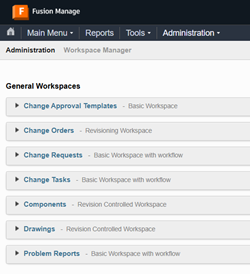 |
Tutorial 1: Fusion Manage Set Up and UI Overview In this tutorial, you'll explore some key concepts for understanding Fusion Manage, activate your Fusion Manage site, and then navigate the Fusion Manage user interface. |
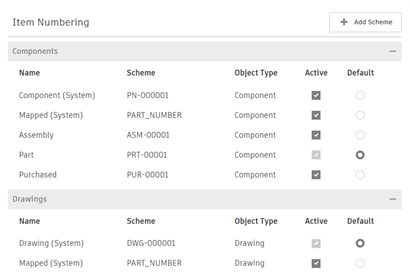 |
Tutorial 2: Basic administration In this tutorial, you'll explore the different workspace types, set up item numbering schemes, and explore lifecycle states. |
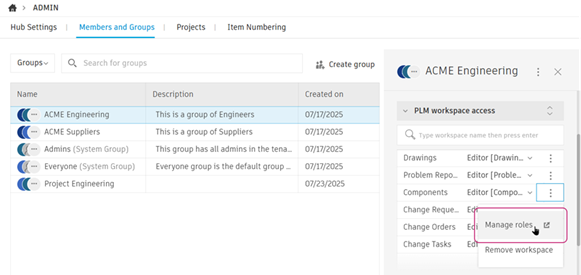 |
Tutorial 3: User management In this tutorial, you'll invite users to your site, configure groups, and manage user access. |
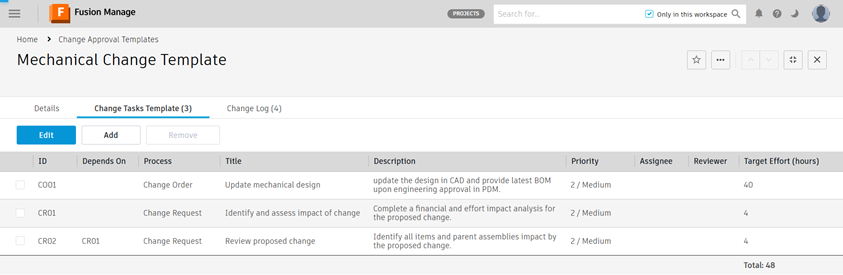 |
Tutorial 4: Change templates In this tutorial, you'll create a change template that your team will use when managing a change process. |
