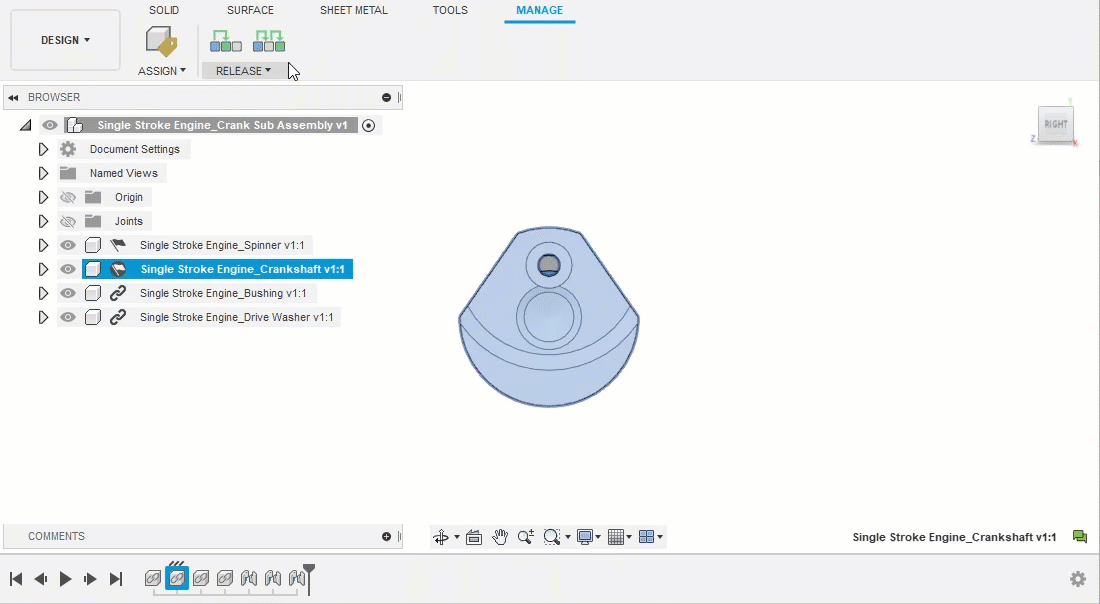Release an item with CO
Fusion Manage
Fusion Manage requires a separate license and can be used with Fusion or independently. Learn more.
Select the item in the browser.
Click Design > Manage > Release > Release with Change Order
 .
.In the Release dialog, click Create CO.
Enter information about the item in the boxes inside the Release dialog.
Click Save.
Click Save again, then click Close.