Assign an existing item number
Fusion Manage
Fusion Manage requires a separate license and can be used with Fusion or independently. Learn more.
You can now use your organization's existing part numbers to track items in Fusion. This is helpful if you have an existing design and want to manage it in Fusion Manage. You can do this by manually entering part numbers into your design in the Fusion properties dialog.
In the Fusion Browser, select the item.
Right-click the item and click Properties.
In the Properties dialog, enter a unique Part Number.
Go to Design > Manage > Assign
 .
.In the Assign Item Number dialog, in the Numbering Scheme column, from the drop-down menu, select Mapped (System).
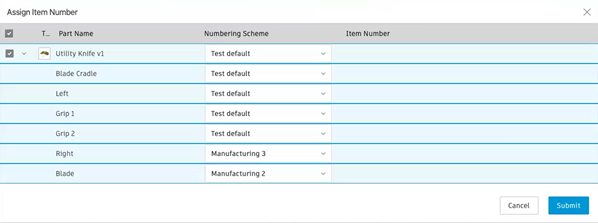
Click Submit.
