Object to Plane
Object to Plane
Adds a measurement showing the minimum and maximum deviation between a construction plane and a curve, surface, or mesh. This tool creates a locator showing the deviation between the two objects, labeling the minimum, maximum, and mean.
It also displays a deviation comb indicating the deviation across the length of the objects.
Access this tool from the Locators palette:
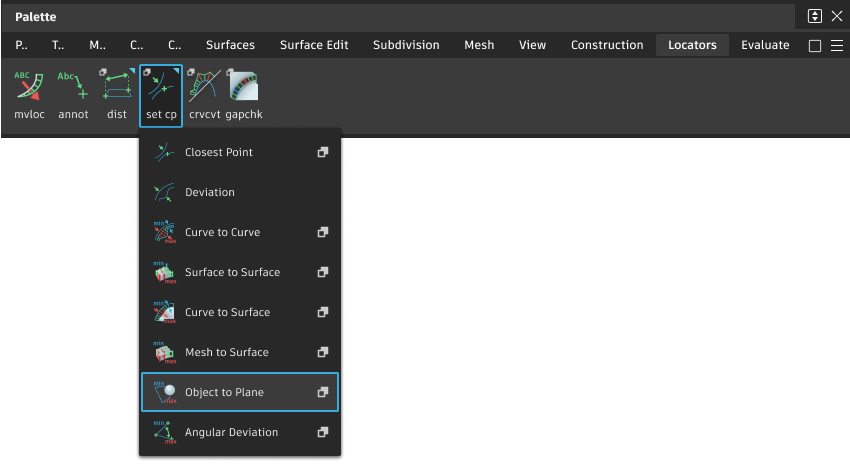
Object to Plane Deviation Options
Pick
Choose the type of objects that can be selected from the pull-down menu: All, Curves, Surfaces, or Meshes. All is the default.
Show Min / Show Max / Show Mean / Show Comb
Check/uncheck the boxes to turn the different labels and comb on or off.
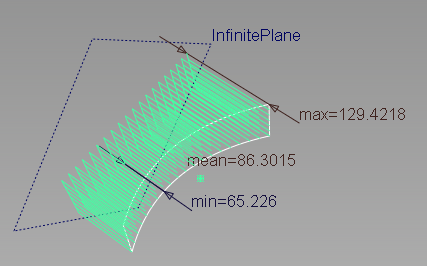
When Show Comb is on, you can right-click a comb sample in the viewport to display the deviation value at that point. See Display deviation values in the viewport.