ASS - Arnold for Cinema4d
| Further Reading |
|---|
| See also Arnold Scene Source (ass) in the Arnold User Guide |
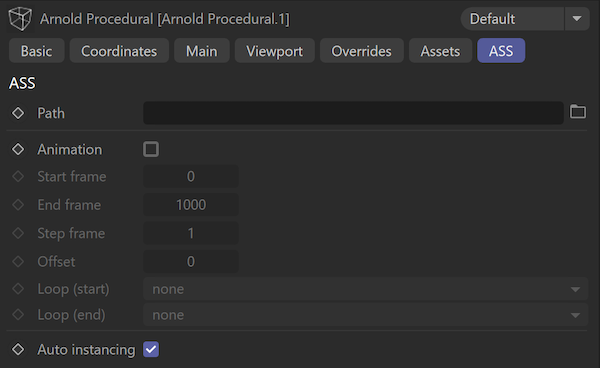
In C4DtoA (or other DCCs supported by Arnold), you can export any object as an .ass file. A procedural references the ASSÂ file on disk (or other procedural formats supported by Arnold, such as .obj, .ply).
Path
The path to the archive (.ass, .obj, .ply).
A padding pattern can be used in case of an archive to load a file sequence (animation), which has the following form:
- name.#.ext - e.g. name.1.ext, name.2.ext, name.3.ext, ... , name.10.ext, ... , name.100.ext, ...
- name.##.ext - e.g. name.01.ext, name.02.ext, name.03.ext, ... , name.10.ext, ... , name.100.ext, ...
- name.###.ext - e.g. name.001.ext, name.002.ext, name.003.ext, ... , name.010.ext, ... , name.100.ext, ...
- name####.###.ext - indicates four digit padding for frame numbers and three digit padding for sub-frame digits.
Specifying a padding pattern is not mandatory; the plugin tries to find out the pattern from the file name in case Animation is enabled. For example, if you point to a file called test_001.ass, it will be recognized as a sequence pattern in the form of test_###.ass.
Animation
Loads a file sequence when enabled. Loads the sequence automatically based on the file name in case it's easily recognizable (e.g., test_001.ass). Otherwise, you can specify the padding pattern (e.g. ) in the file name explicitly.
Start Frame
Defines the first frame of the animation when a frame sequence is defined (with # is used in the path).
End Frame
Defines the last frame of the animation when a frame sequence is defined (with # is used in the path).
Step Frame
Defines the increment of the animation when a frame sequence is defined (with # is used in the path). For example, start frame 0, end frame 10, step frame 3 selects frame 0, 3, 6, 9 from the animation.
Offset
Defines which frame of the scene the animation starts at. For example, offset = 2 means that the first frame of the animation is at frame 2. offset = -2 positions the third frame of the animation at frame 0 of the scene.
Loop
Defines how the animation is repeated before and after the active frames.
- none: No repeat, nothing is displayed before/after the animation.
- freeze: Keeps the start/end frame rendered when moving further on the timeline.
- repeat: Repeats the animation from the beginning.
- ping pong: Will animate forward, then in reverse, then forward again, and so on.
Auto Instancing
Allows per-procedural selection of the use of this functionality (only '.ass' procedurals support it for now). When enabled, multiple uses of the same filename will be transparently converted to instances. This workaround is sometimes useful when overriding procedural parameters with operators.
You should only disable this to prevent automatic instancing of the same .ass file. It is enabled by default and is only intended for technical users.
Arnold ASS Export
Before you can use Arnold Procedurals, you will have to first export some geometry to be used later.
To export the geometry, you must:
- Select the geometry you want to export.
- Go to the Plugins > C4DtoA > ASS Export.
- Choose a name for your archive.
- Change Mode to Procedural.
- Click on the Export button.
The archive is saved as an Arnold Scene Source (.ass) file.
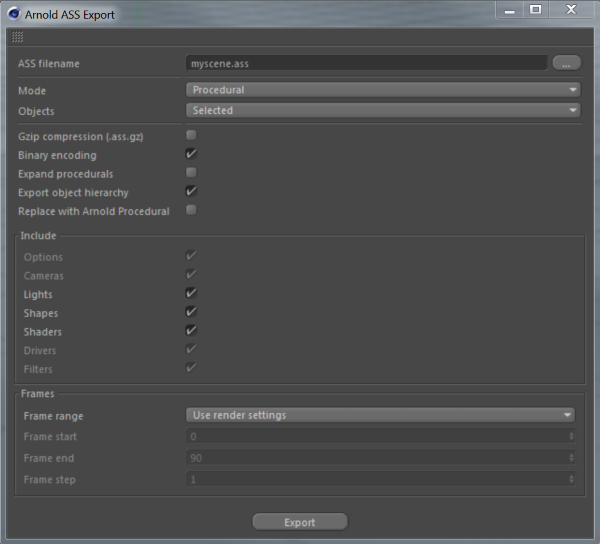
You may export single objects as well as a whole hierarchy made out of multiple objects. You can also export single frames or a sequence of frames. In this situation, the frame padding value of the Cinema 4D renderer options will be used in the names of the ASS files.
Info: During export, Arnold's current render settings will be used. Therefore, you should finalize these settings before exporting the Arnold Procedural. For example, you should choose whether you wish to export with motion blur enabled or not.
