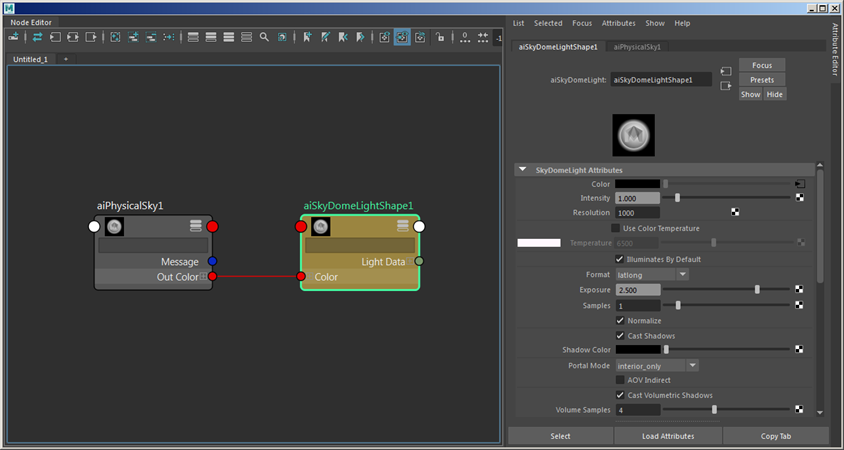Rendering Clouds using the Volume Shader - Arnold for Maya

This simple tutorial demonstrates how to create a cloud effect using a combination of the standard volume shader with a Maya cloud 3d node. It is possible to achieve a wide range of cloudy skies using this setup.
The scene can be downloaded here.
- To represent the cloud layer, we must first create an object with which we can assign a standard volume shader. Create a sphere or cube and scale it down in the Y-axis.
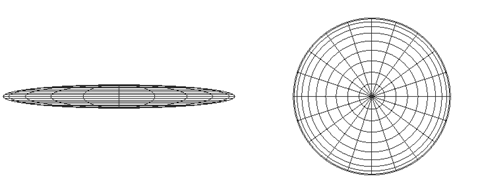
- Increase the step size of the sphere to around 0.1. When the step size is positive, it turns the polymesh into a volume.
The step size has a fixed size, therefore, the larger the container, the more steps will be taken and the longer it will take to render. Also, beware that if the step size is too small your render times will increase.

step size in Arnold Volume Attributes of sphere
Create a standard volume shader and assign it to the sphere.
Create a Maya Cloud 3d texture and connect it to the transmission weight of the standard volume shader. Decrease the scale of the Maya 3d texture node for the cloud node to see more detail.

- Finally, create a skydome light and connect a physical sky shader to its color attribute. To reduce any noise in the volume, you must increase the number of volume samples in the skydome light.