This editor lets you view and edit a Ruby script, validate its syntax and run the script in the current network in the GeoPlan.
It is displayed when you open a Ruby script.
Note: Dropping a Ruby script into the current network, rather than the background, runs the script without opening the editor.
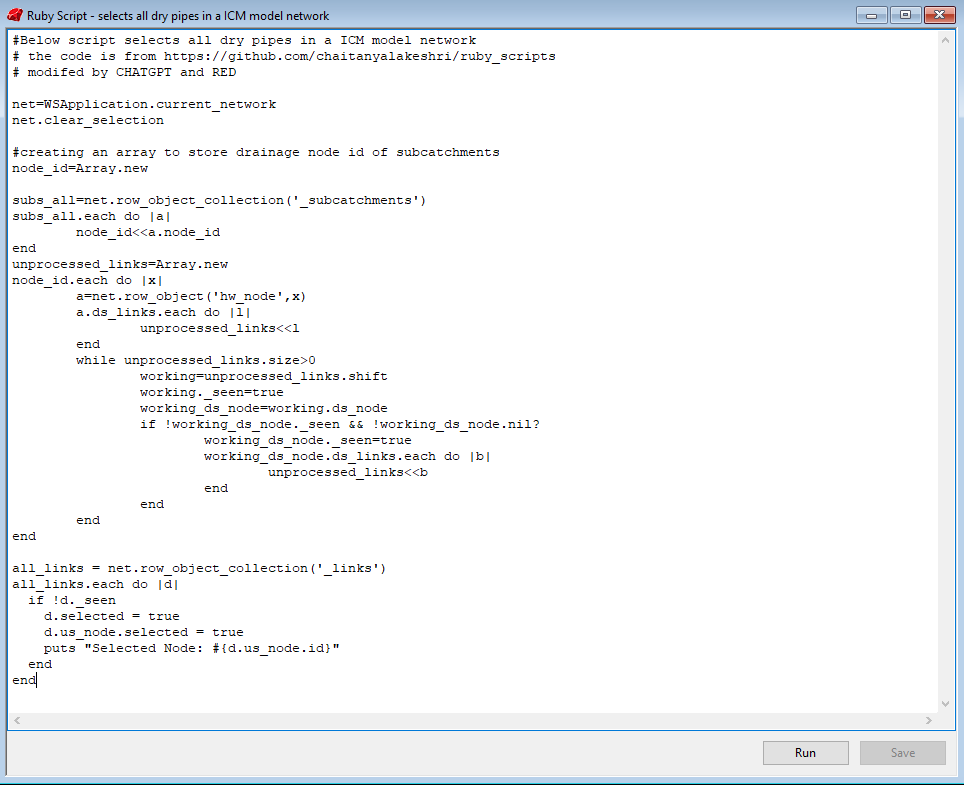
Editor description
| Item | Description |
|---|---|
| Content pane | Displays the Ruby script code.
Note: This pane is empty for a new Ruby script so you can add the relevant code. See
Introduction to Ruby Scripting in InfoWorks for general information about using Ruby scripting in
InfoWorks ICM.
Tip: Basic editing functions such as copy and paste are available from a right-click popup menu.
|
| Run | Runs the Ruby script in the current network and exports all Ruby scripts in the
Model or Live group to your local working folder.
If the Ruby script uses the require_relative command to reference other scripts in the Model or Live group, these are run in the order they are listed in the opened script. If run successfully, a Script output window is displayed, listing the changes that have been applied. Otherwise, a message is displayed that indicates the likely error and the name of the file that the 'failed' script is exported to. |
| Save | Enabled when you edit the script.
Saves any changes and closes the editor. |
