Troubleshooting
This template is not currently available for Fusion Manage Extension sites.
This section assists in troubleshooting the Reminder Utility.
No reminders emails are being sent
If records are being created in the Timers workspace, but no emails are being sent, then check that the escalation switch has been enabled in the workflow of workspace TIMERS (refer to setup section)
No Timer workspace is visible
Ensure that you have assigned yourself to the role TIMERS [ADMIN]
Manually invoking the Reminder Utility
Rather than waiting for the Autodesk Escalation Service to run, the Daily Validation transition can be performed manually on a TIMER records workflow to validate the notifications being sent
Tips and tricks for debugging the Reminder Utility
Once the Timer record is created it can be edited to help with debugging. Firstly, ensure that the Target Days and Reminder Days are set correctly. If an email is not sent, try adjusting the dates.
The Target Days & Reminder Days fields can be modified to ensure that the script is firing correctly.
The Reminder Days can be modified to ensure the script fires before the required Target date.
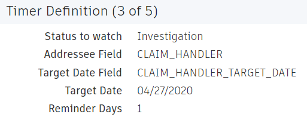
Another important section defines the number of occurrences the reminder utility has executed. If this section is not being populated when manually running the timer utility there is a problem with the configuration.
The Result section is useful for debugging that the script is executing successfully, and reminders are being sent.
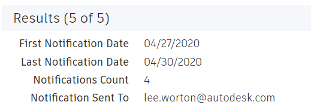
Notice the Notifications Count the number of times reminders have been sent
