View Available Workflow Actions
You can view which actions are available for any workflow state as well as which users can perform each of the available actions.
Click the Workflow tab.
Click a workflow state.
The Workflow Actions dialog box lists the actions available from the current state.
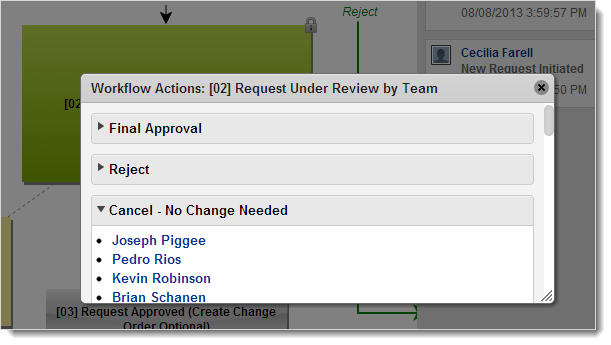
In the Workflow Actions dialog, click an action to view which users have permission to perform that action.
Click a user's name to view a user's contact information.
