Specifies a new selection list entry.
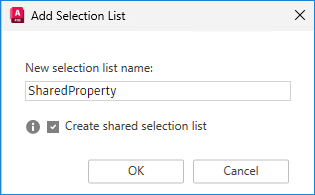
You can create a selection list for only P&ID classes, 3D classes, or a shared selection list for both classes.
New Selection List Name
Enter the new selection list name you want to add to a selection list property. Spaces are not allowed in the selection list name. Use an underscore to separate words.
Create Shared Selection List
You can create a shared selection list when adding a selection list from the Selection List Property dialog box. By selecting the Create shared selection list checkbox, you use the newly added selection list for both P&ID and 3D classes. Any modifications in either class update in the other. If you do not select the checkbox, the newly added selection list applies to either P&ID classes or 3D classes, but not both.