This example shows how to create and manipulate stock models using the Stock Model tab. This uses the radknob.dmt model available in the Examples folder.
- Calculate a
Block and using a
15 mm
End Mill tool:
- Create a Model Area Clearance toolpath with default values with a Name of ModelAreaClearance.
- Create a Constant Z Finishing toolpath with default values with a Name of ConstantZFinishing.
- Click Stock Model tab > Create panel > Stock Model to display the
Stock Model dialog
- Change the name to Roughing.
- Click Accept.
- Click Stock Model tab > Apply panel > Block to apply the block to the stock model.
- Click Stock Model tab > Calculate panel > Stock Model > Calculate to calculate the block state of stock model.
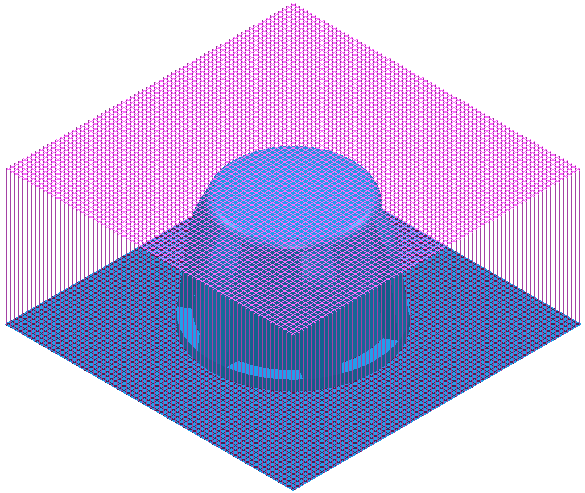
- With the Model Area Clearance strategy activated, click Stock Model tab > Apply panel > Toolpath to apply the active toolpath to the stock model.
- Click Stock Model tab > Calculate panel > Stock Model > Calculate to calculate the toolpath state of stock model.
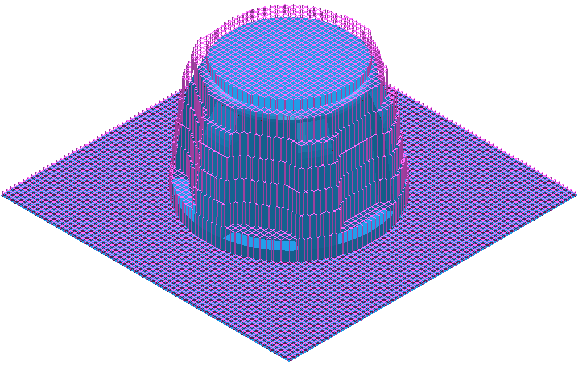
Using a stock model as a block state
When you create a copy of a stock model, the currently active state in the stock model is used as the block state in the copy.
For example, if you create a copy of Stock Model 1 with an active toolpath state, the copy created, Stock Model 1_1, contains a single block state which represents the stock from the active toolpath state in the primary stock model.
- With the toolpath state active in the primary stock model, click Stock Model tab > Active panel > Duplicate to create a copy of the
Roughing stock model.
This creates a stock model named Roughing_1 with the toolpath state as the block.
- Activate the Constant Z Finishing strategy you created earlier.
- Click Stock Model tab > Apply panel > Toolpath to apply the toolpath state of the stock model.
- Click Stock Model tab > Calculate panel > Stock Model > Calculate to calculate the toolpath state of the stock model.
The stock model Roughing_1 now contains two states:
- The first state represents the block state, which is the
ModelAreaClearance toolpath state inherited from the primary stock model
Roughing.
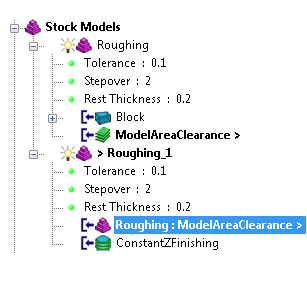
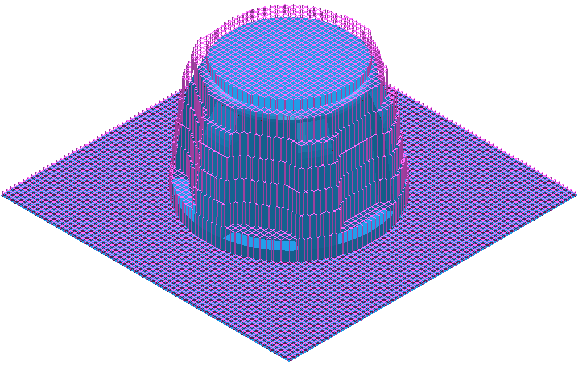
- The second state represents the constant Z finishing toolpath applied to the stock model.
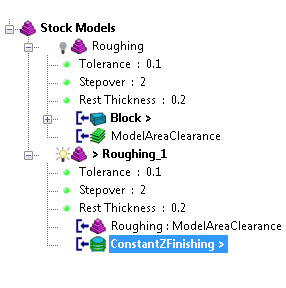
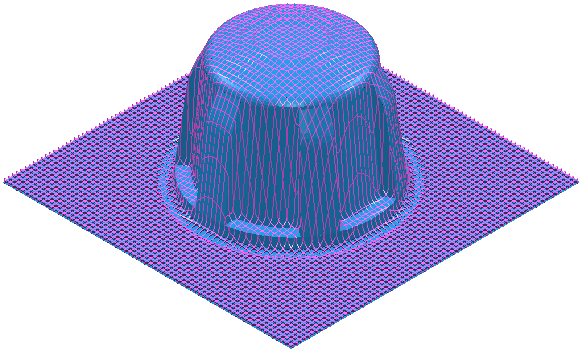
- The first state represents the block state, which is the
ModelAreaClearance toolpath state inherited from the primary stock model
Roughing.