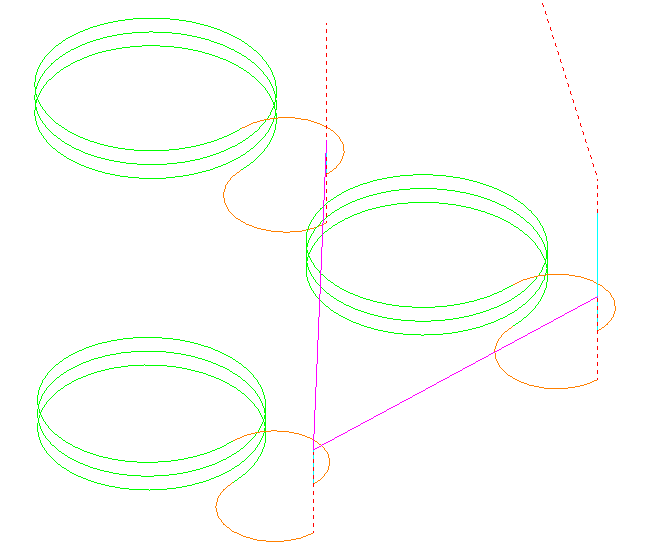This example shows you how to create an external thread on a boss. It uses the 2DExample.dgk model in the Examples folder.
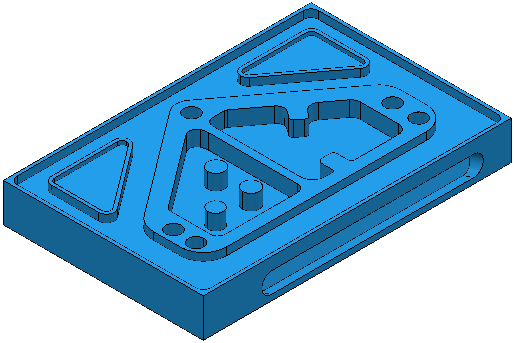
- Create a feature group containing the three bosses.
You can create this as a pocket with three bosses.
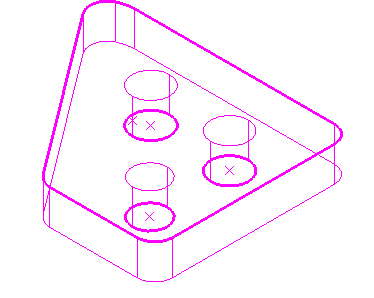
- Calculate the block and create a thread mill tool.
- Click Home tab > Create Toolpaths panel > Toolpaths to display the Strategy Selector dialog.
- Select the Feature Machining tab, followed by the Feature External Thread Milling option.
- On the
Feature external thread milling page:
- Select a Depth Type of Feature.
- Enter a Clearance of 0.
- Enter a Turns of 3.
- Enter a Pitch of 2.
- Click Calculate.
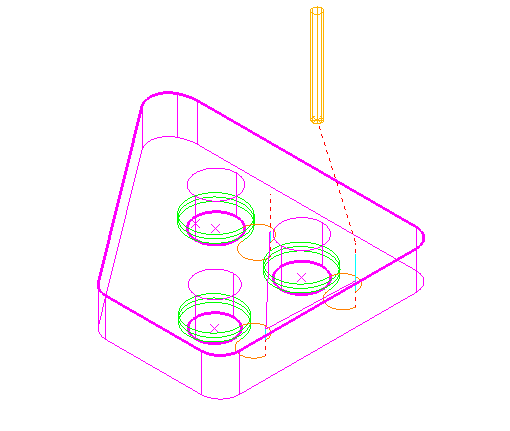
Looking in detail: