You can shift bolts and holes placed on the wrong surface of an object, along their axis to the correct face.
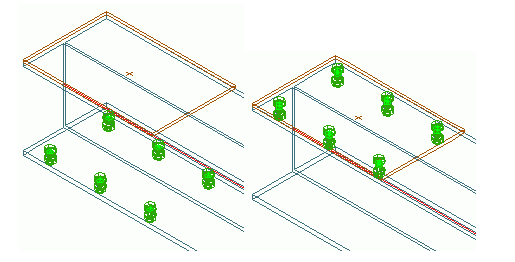
Access the command
On the Objects tab  Connection objects panel, click
Connection objects panel, click
 (Shift bolts/holes).
(Shift bolts/holes).
Command line: ASTORMOVE2PLANE
Shift bolts or holes
- On the Objects tab
 Connection objects panel, click
Connection objects panel, click
 (Shift bolts/holes).
(Shift bolts/holes).
- Select a bolt (or hole) pattern and press Enter.
- Select an element (beam or plate) that defines the reference plane and press Enter.
- The bolt pattern moves to the other face of the element.