Atmosphere Volume - Arnold User Guide
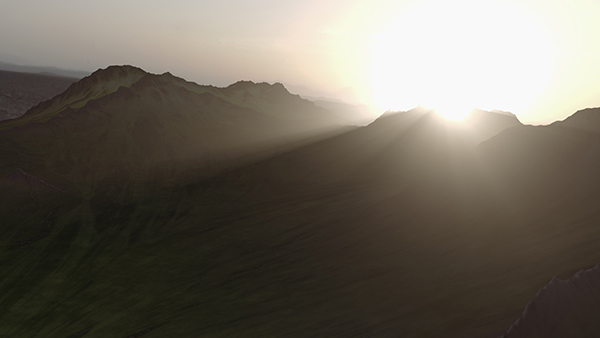 |
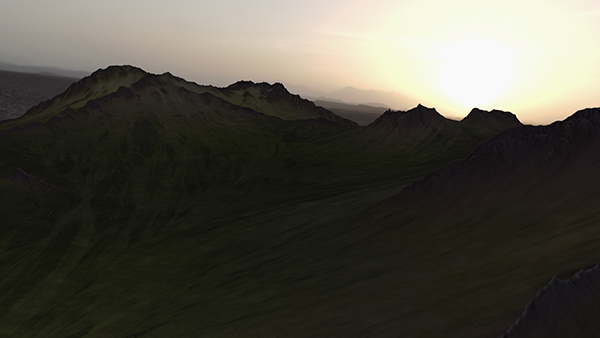 |
| atmosphere volume: enabled | atmosphere volume: disabled |
This shader simulates light scattered by a thin, uniform atmosphere. It produces shafts of light and volumetric shadows cast from geometric objects. It works with point, spot, and area lights, but not with distant or skylights. This is a scene-wide volume shader (or an atmosphere shader in Arnold's terms).
- Atmosphere Volume used to be called volumetric scattering and should not be confused with volume rendering of fluid type objects.
- Atmosphere Volume only works with 'local' lights that have a precise location and size and inverse-square decay. It does not support lights at an infinite distance, such as the skydome light or distant light.
- Light volume samples do not apply to the Atmosphere Volume shader. To improve the quality of the Atmosphere Volume shader, you must increase the Atmosphere Volume samples.
- Currently, Atmosphere Volume does not compose well against volumes. This is because atmospheres return a single flat result that is opacity mapped on top of whatever is in the background of the pixel.
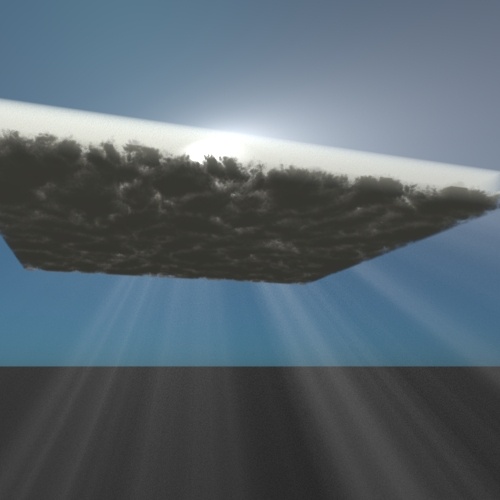 |
atmosphere volume cannot 'penetrate' through the cloud volume
Atmosphere Volume should be composited using an 'additive' mode such as 'screen' because Atmosphere Volume is the light that cannot be represented in the alpha channel.
 |
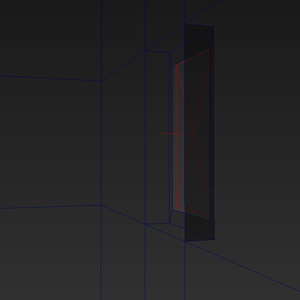 |
 |
enable matte enabled for standard surface shader assigned to wall geometry (left). Atmosphere volume render composited using 'screen' (right).
The example below demonstrates the effect of Atmosphere Volume through a medium. It consists of a polygon plane with a circular ramp texture connected to the opacity of a Standard Surface shader. The spotlight is pointing at the plane and Atmosphere Volume is enabled.
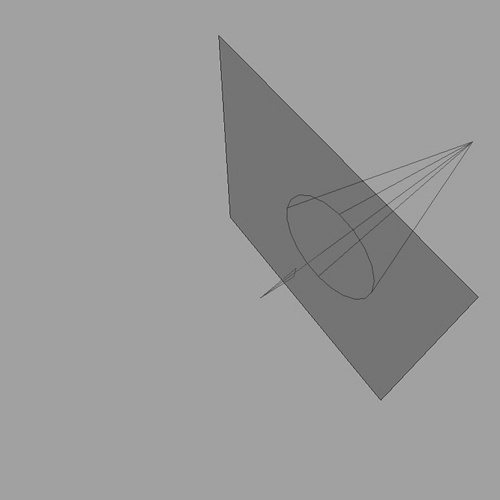 |
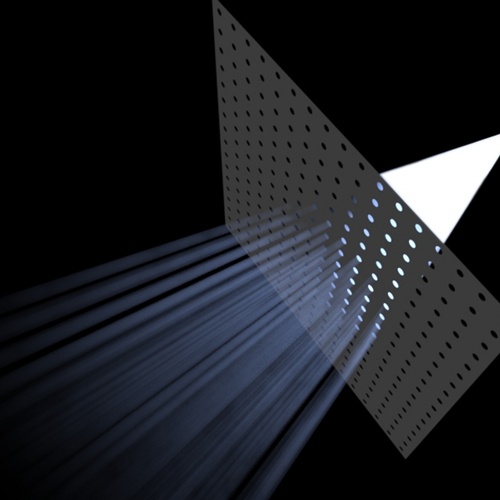 |
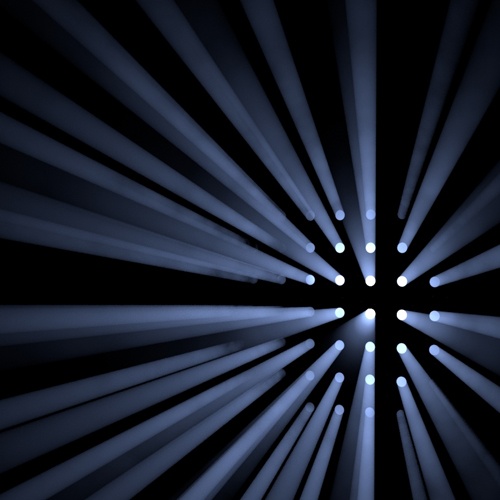 |
Polygon plane with circular ramp texture -> standard surface opacity
