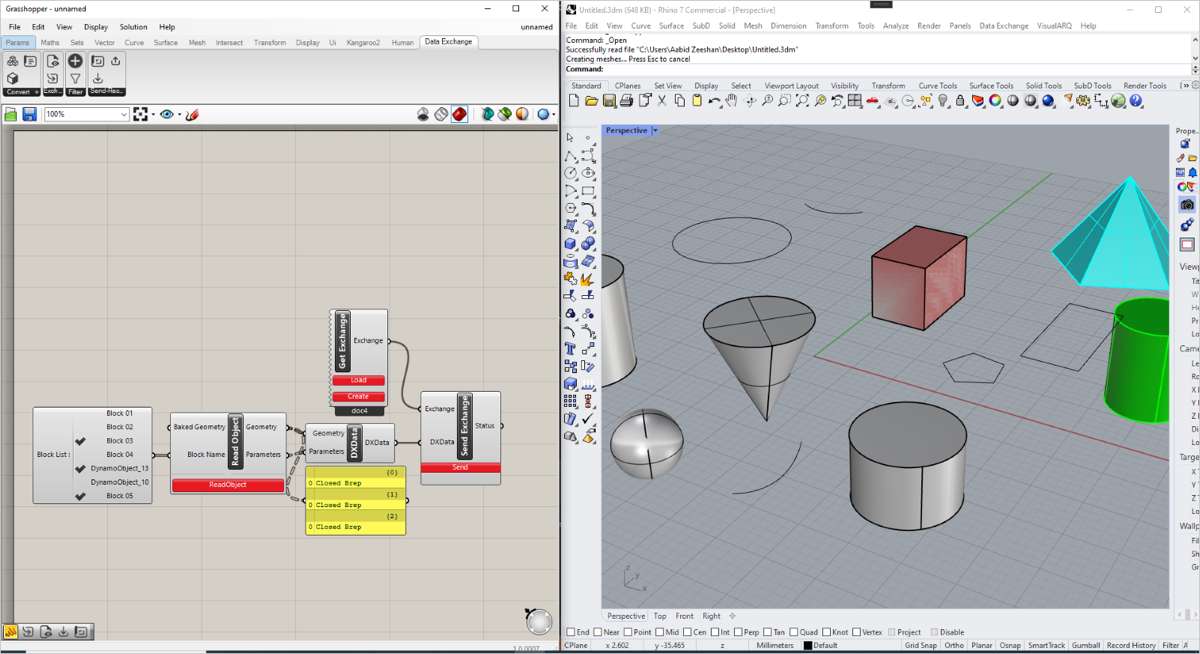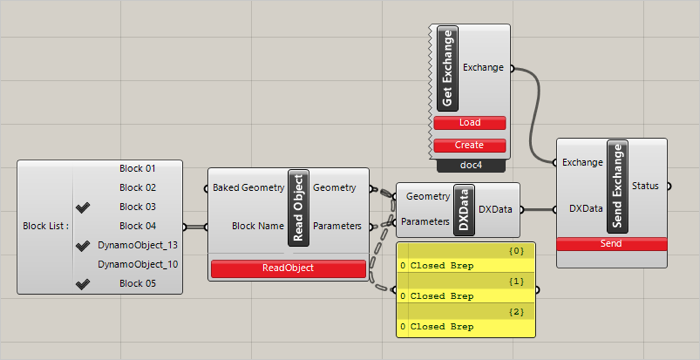Read Object
This node is useful to get the baked Geometries list and their Attributes. "Baking" refers to the process of converting dynamic or procedural objects into static, editable objects. This process involves evaluating the geometry of a dynamic object and converting it into a set of meshes or surfaces that can be manipulated and used for further editing or exporting to other applications. Baking can be used to improve the performance and stability of a model by reducing the amount of processing required for each interaction with the model, and by allowing users to work with a more straightforward and editable representation of their design. This node takes single or multiple Baked Geometries or Rhino Object Block as input and provides Geometry lists and their Parameters as output.
| Supported Input Type | Expected Output |
|---|---|
| Baked Geometries as a list | Geometry as a Data Tree |
| Rhino Object Block as a list | Parameters as a Data Tree |
Click and drag ReadObject node from the toolbar to canvas.
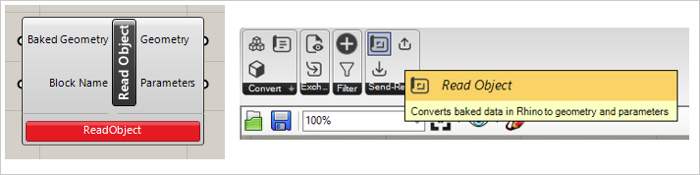
Right-click on the input Baked Geometry of the ReadObject node and select single or multiple Geometries.
Take GH native Value List node on canvas and connect its output to the input Block Name of ReadObject node to get and select the list of blocks.
Connect the output of the ReadObject node Geometry and Attributes with Panels to view the Geometries list and their Attributes.
Methods of Creating Exchanges from Geometry
Taking Baked Geometry as Input from Rhino
You must use ReadObject Node if you are taking baked geometry from Rhino and connect the output Geometry of the ReadObject node to the input Geometry of the DXData Node and the output of the DXData node to the input DXData of the SendExchange node.
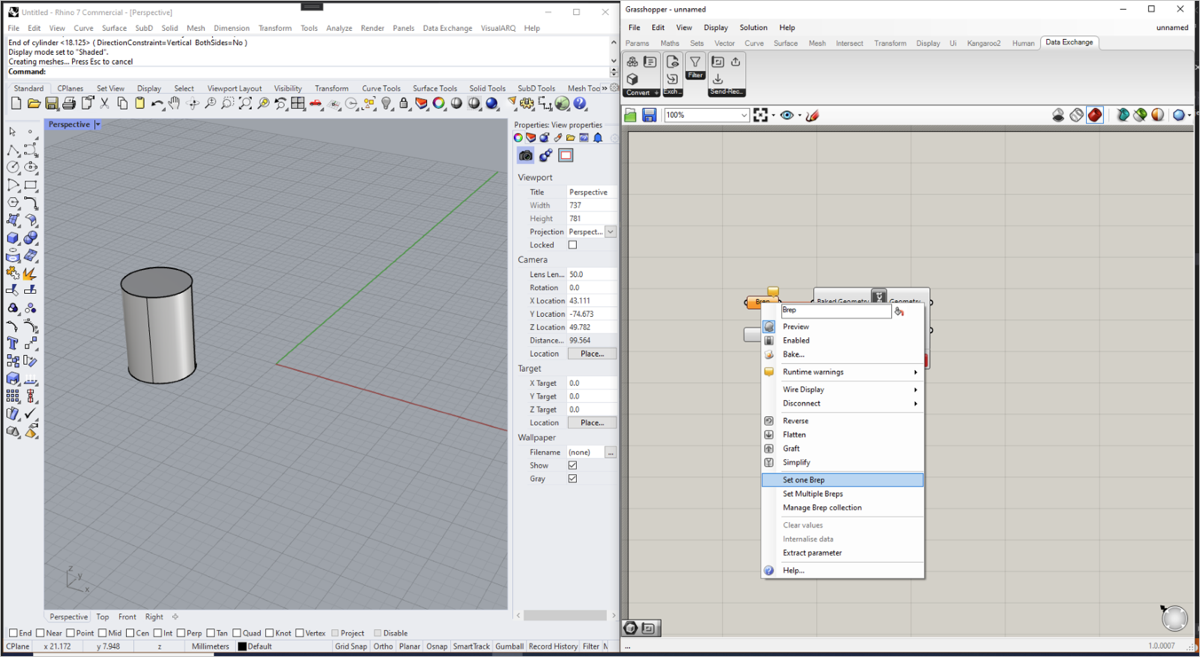
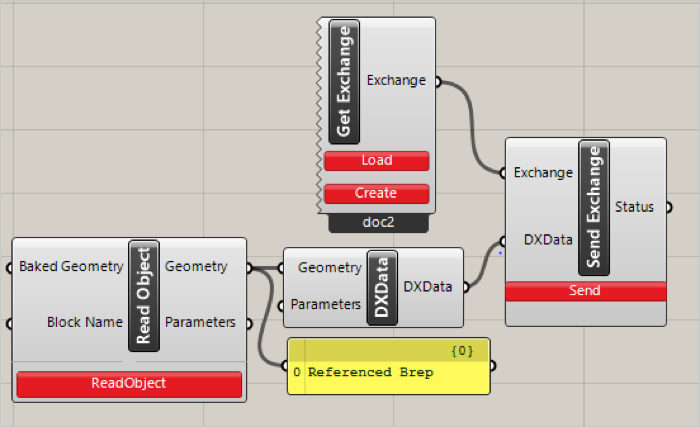
Taking Native GH Geometry as Input from Grasshopper
You must use the SendExchange node to take native GH geometry as input. Connect the output of the native GH geometry node to the input Geometry of the DXData node and the output of the DXData node to the input SendExchange Node. Here the sequence of connection of Geometries and Parameters should be the same.
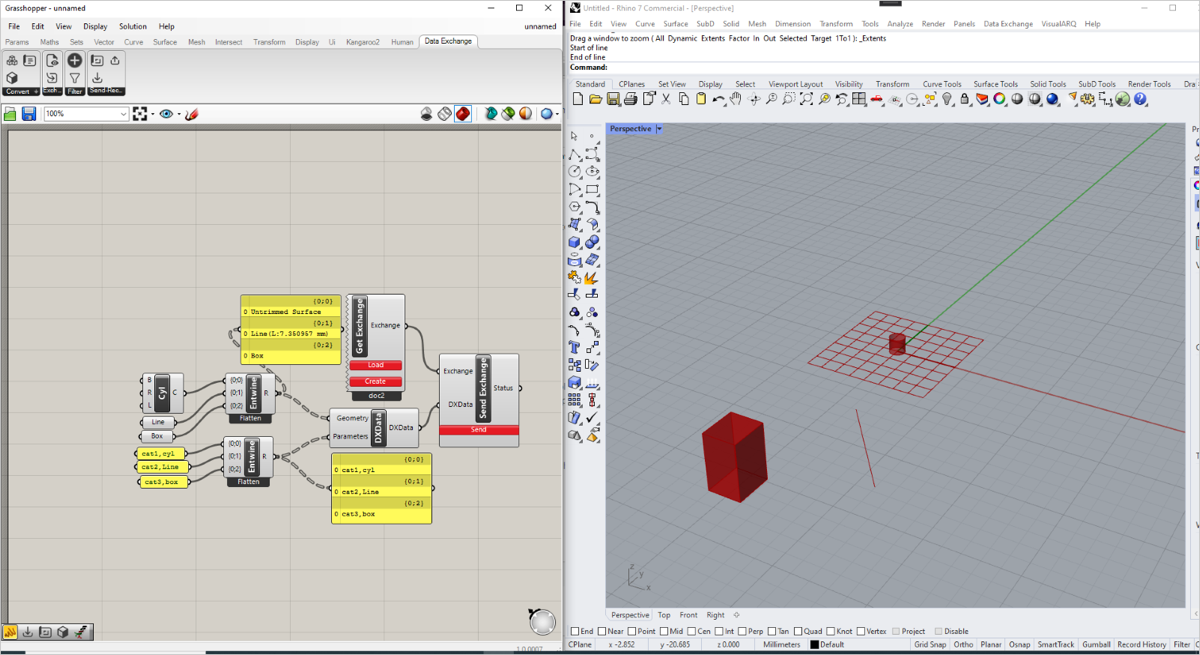
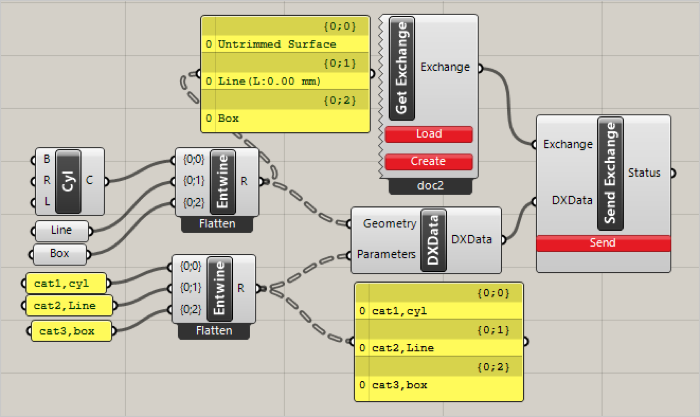
Taking Blocks as Input from Rhino
You must select the required blocks using checks from the value list of the blocks node attached to the ReadObject node. After that, connect the output Geometry of the ReadObject node to the input Geometry of the DXData node and the output of the DXData Node to the input of the SendExchange Node.