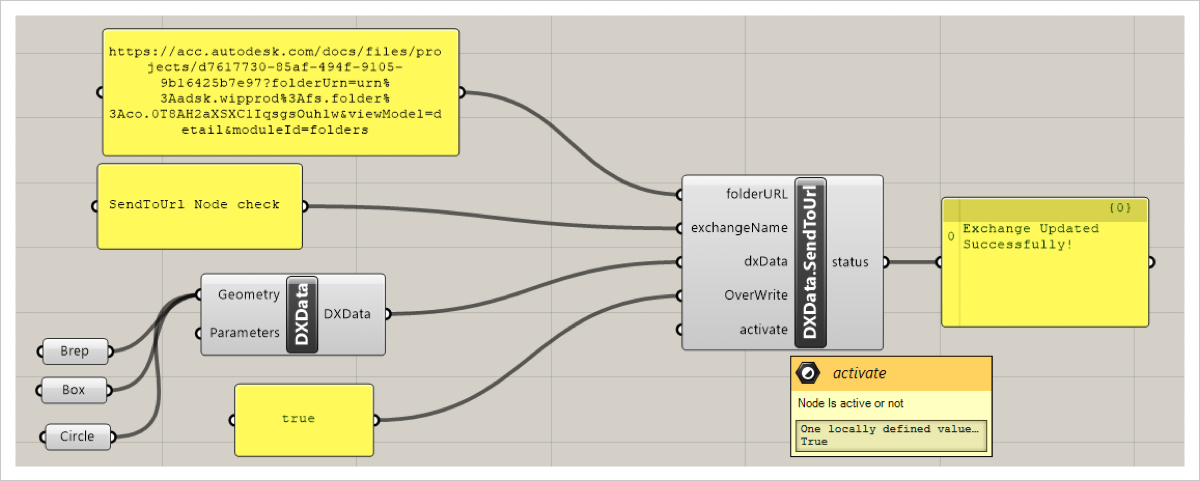DxData.SendToUrl
This node is useful as a Callable Node for Write workflow, which takes inputs as Folder URL, ExchangeName, DxData, OverWrite and activate, through which we can create a exchange or Update Exchange. Important: The inputs activate and OverWrite are optional, with the default value for activate set to true And for OverWrite is false.
| Supported Input Type | Expected Output |
|---|---|
| folderURL | Exchange Created or Updated Status |
| exchangeName | |
| dxData | |
| OverWrite | |
| activate |
Click and drag the DxData.SendUrl node from the toolbar to canvas.
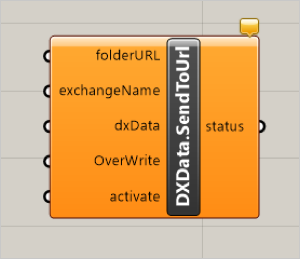
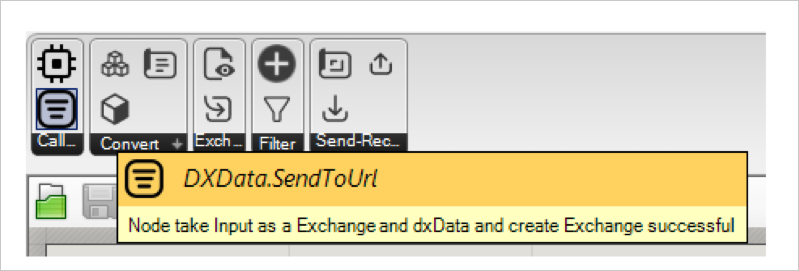
Create a Data Exchange
- Provide folderUrl where you want to create a Data Exchange.
- Add exchangeName through panel to create a Data Exchange.
- Provide dxData which consist of geometry and parameter.
Note: This is an optional input. OverWrite input by default will false for exchange creation. activate input also by default true .
Data Exchange is created.
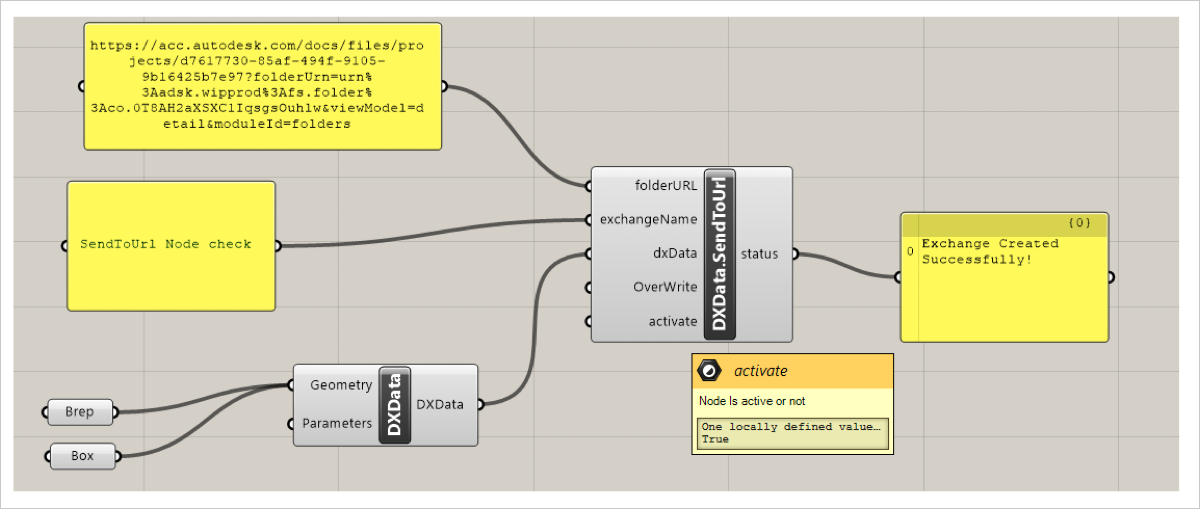
Update a Data Exchange
Change OverWrite default Status from false to true.
Check activate input is by default true .
You can update Data Exchange with or without any modification.