Convert to Parameters
This node is useful to view all the Data Exchange Parameters. This node processes the Data Exchange and gets Parameters. This node takes DXData as input and provides Data Exchange Parameters as output.
| Supported Input Type | Expected Output |
|---|---|
| DXData as an object | Parameters from DXData as Data Tree |
| Parameter's Keys from DXData as Data Tree | |
| Parameter's Values from DXData as Data Tree |
Click and drag ConvertToParameters node from toolbar to canvas.
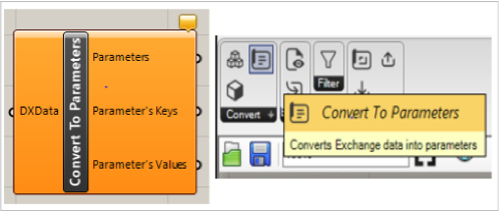
Connect the output of the ReceiveExchange node to the input of the ConvertToParameters node.
Connect the output of the ConvertToParameters node with the Panel to view the Data Exchange information.
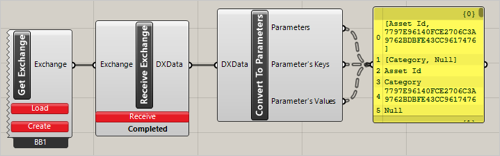
Click and drag ConvertToParameters and ConvertToGeometries nodes to canvas.
Connect the output of the ReceiveExchange node to the input of the ConvertToParameters and ConvertToGeometries nodes.
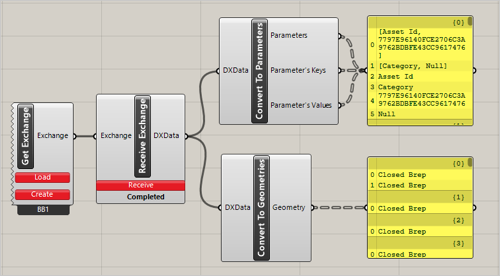
Connect the outputs of the ConvertToParameters and ConvertToGeometries nodes to the Panel to view the Parameters and Geometries information, respectively.
